Database Reference
In-Depth Information
As the numerator, we put the sales amount; in the denominator we override
the
Geography
hierarchy with the ancestor of the
CurrentMember
at the level of
Country
. So, if this measure is evaluated for ZIP code 75002 of Paris, the following
will happen:
[Customer].[Customer Geography].CurrentMember
evaluates to
75002, and its ancestor, at Country level, evaluates to France. In the numerator, the
Customer Geography
hierarchy evaluates to 75002, while at the denominator, we
provide an explicit substitution and the same hierarchy evaluates to Paris. The ratio
between those two values for the Sales Amount measure is the percentage required.
We use the format string
Percent
that transforms decimal numbers into percentages
(0.1234 is 12.34 percent, 1 is 100 percent, and 2.5 is 250 percent).
The second version of the ratio is similar, and simply changes the denominator from
the fixed ancestor at the
Country
level to a relative one. The denominator is relative
to the
CurrentMember
: it is its parent. The formula is:
CREATE MEMBER CURRENTCUBE.Measures.RatioOverParent AS
(Measures.[Sales Amount])
/
(
Measures.[Sales Amount],
Customer.[Customer Geography].CurrentMember.Parent
),
FORMAT_STRING = "Percent";
The numerator is the same measure, but the denominator changes each time the
CurrentMember
changes and is expressed as the parent of the
CurrentMember
. The
Parent
function returns the immediate ancestor of a member in its hierarchy. So,
when the
CurrentMember
evaluates to ZIP code 75002 its parent will be Paris. When
the
CurrentMember
is Paris its parent will be
Seine (Paris)
and so on.
If we query the cube with these two formulas, we will get this result:
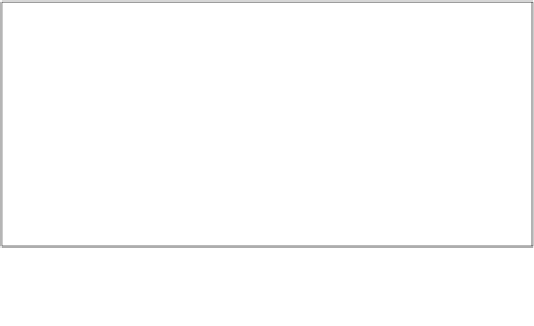


Search WWH ::

Custom Search