Database Reference
In-Depth Information
The drillthrough operation differs from a generic drilldown because
it is intended to retrieve a set of rows from the relational source data
that has been aggregated into a single cell, while drilldown typically
operates on predefined hierarchies of data. While drilldown navigates
in a multidimensional space returning a "cellset" (a sort of array with
usually two or three dimensions), the drillthrough goes directly to the
lowest granularity of data.
In terms of MDX language, there is a specific keyword for this
purpose:
DRILLTHROUGH
. It precedes an MDX
SELECT
statement that
has to return only one cell, which is the one to be expanded with the
drillthrough operation.
What is happening behind the scenes? From an MDX point of view, the
DRILLTHROUGH
query can be built by the client using any attributes from any of the dimensions in
the cube. From a functional point of view, the choice of the columns to display can
be customized by defining Drillthrough Actions on the cube. Next, we will start
describing how to define drillthrough actions and how to customize them. Later,
we will describe the
DRILLTHROUGH
operation in detail and how to model the cube
and its dimensions to better leverage this feature.
Actions
Before we start, let's take a brief look at what we can do with Actions. Actions are
pieces of metadata that are passed to the client to customize the user interface,
offering the possibility to perform specific operations in a context-related way. For
example, with an action, you tell a client tool that when a user clicks on the name
of a city in a
Geography
dimension, it should open up a web browser with a given
URL, generated by Analysis Services, to display a map of that particular city. An
action defines a target (the part of the cube on which it can be activated), a condition
(an MDX expression that must result true to make the action usable), and a set of
parameters that define what action is required.

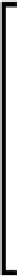







Search WWH ::

Custom Search