Database Reference
In-Depth Information
Drillthrough
In conceptual terms, the drillthrough feature of Analysis Services allows you to
retrieve data at the fact table granularity for any multidimensional tuple. From a
practical point of view, when users look at a pivot table result, they can request the
list of fact table rows that are aggregated into any specific cell in the result set. For
example, the following screenshot shows the sales of a particular month divided by
product categories and regions:
With Excel, when you double-click on a cell (for instance, the sales of Accessories in
Europe, whose value is 1,140.65) a
DRILLTHROUGH
query is sent to Analysis Services
and the result is shown in a new worksheet, returning the list of fact table rows that
correspond to that cell, as shown in the following screenshot:
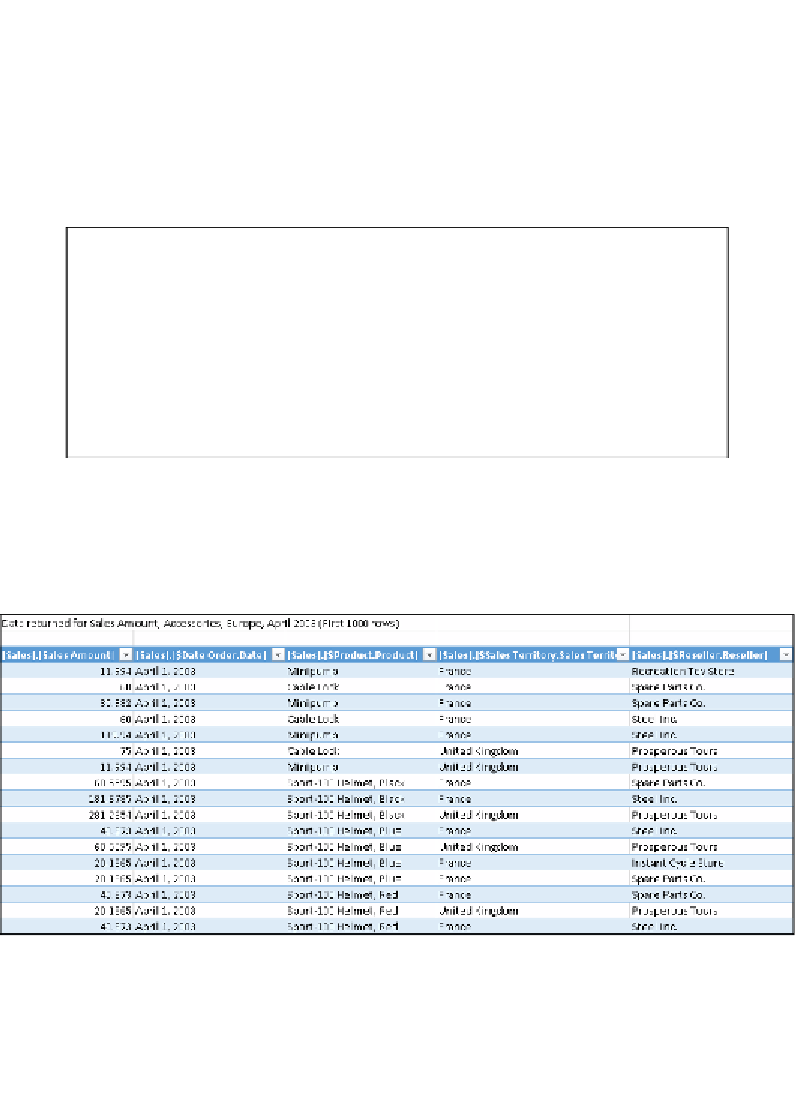

Search WWH ::

Custom Search