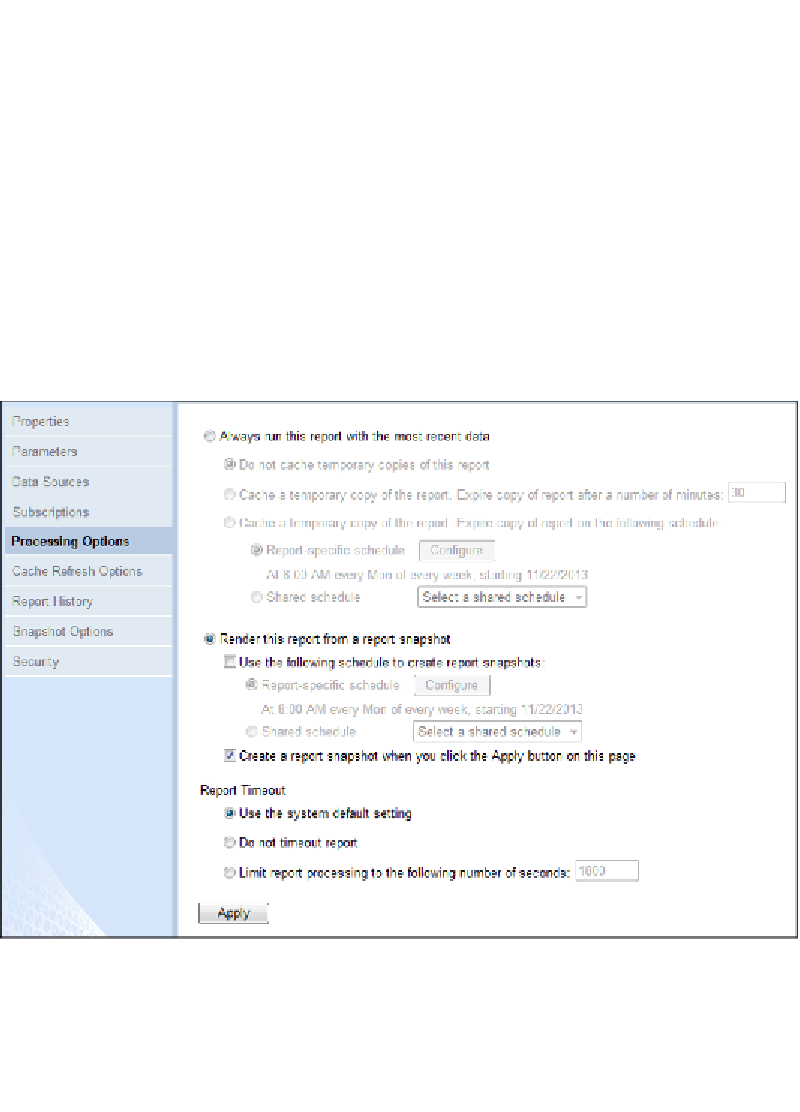Database Reference
In-Depth Information
There is a tradeoff, however, for this performance gain. The data in a report
generated from a snapshot will be stale; if the data in the source system(s) has
changed since the snapshot was taken, the reports executed by the users that were
satisfied by the snapshot will not contain the most recent changes. This is typically
not a problem for summary reports or historical reports generated from a data
warehouse. However, it could definitely be a problem if the purpose of the report is
to provide up-to-the-minute information on a production line.
Enabling snapshots is done on a report-by-report basis. The first step is to change the
Processing Options
screen from the default setting of
Always run this report with
the most recent data
to
Render this report from a report snapshot
. The next step is
to actually create a snapshot, which can be done manually or on a schedule, though
typically they are created and updated on a recurring schedule. The following
screenshot is what the
Processing Options
screen should look like once both
of these steps have been completed:
Report processing options