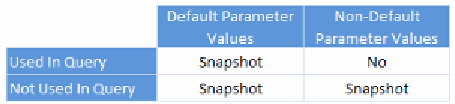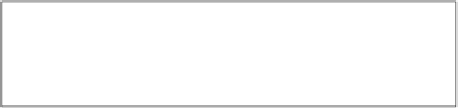Database Reference
In-Depth Information
Before a snapshot can be created for a parameterized report, all parameters must be
assigned default values. As long as users run the report using the default parameters,
the request will be satisfied from the snapshot. However, if the users change the
report parameters from the default values, utilization of the snapshot depends on
how the parameter is used in the report. If the parameter is used in the dataset query
to filter the results retrieved from the source system, the report will not be generated
from the snapshot. However, if the parameter is used outside of the query to filter
the dataset after all data has been retrieved from the source system, then the report
will be generated from the snapshot. This makes sense because the snapshot is
essentially storing the query results to avoid having to go back to the source system
for different data, which is where the performance gains come from. Bottom line:
as long as the query results don't change as a result of the parameter values, the
snapshot will be utilized.
The following screenshot shows a simple table to help understand when a snapshot
will be used:
Snapshot usage table
A good use case for snapshots is period-end reports. These types of reports often
deal with large amounts of data and can take a considerable amount of time to run.
They are also characterized by their large audience of report consumers. Instead of
having each user run this report on demand, a snapshot can be scheduled to run
after hours as soon as the period ends. Then, when the users come in the next day,
all subsequent requests can be satisfied immediately from the snapshot instead of
having to wait for the data to be retrieved from the source system.
Snapshots are also a good way to maintain point-in-time views of the business.
Building from the previous example of period-end reporting, the scheduled
snapshots can be automatically saved in the report history providing a reference
for how the business was performing at the end of each period.
Keep in mind that the default retention period for historical snapshots is 10 copies
of the report. So if you have a monthly snapshot and need 12 months of historical
snapshots, you will need to adjust this setting, which can be done at the server level
(if you want it to apply to all reports) or at the individual report level.