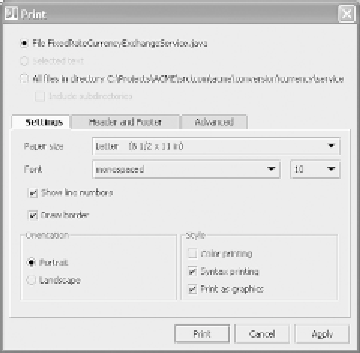Java Reference
In-Depth Information
Figure 2.14
Need to bring a print out of your latest
bug fix to tomorrow's status meeting?
Use the File | Print command.
Font
specifies the font type and size to use for printing the document text.
■
Show line numbers
, if enabled, includes line numbers in the output.
■
Draw border
, if enabled, draws a box around the entire page.
■
Color printing
, if enabled, uses your color scheme when printing.
■
Syntax printing
, if enabled, includes your color scheme font options and
text effects.
■
Word wrap (Advanced)
enables word wrapping.
■
Margins (Advanced)
lets you tweak the margins of the printout.
■
When you click the
Print
button, you're shuffled off to your platform's native
Print dialog, giving you a chance to further customize your printer's settings.
Unfortunately,
IDEA
has no Print Preview function, but many printer drivers pro-
vide their own.
2.2.5
Navigating in the editor
Table 2.3 summarizes the basic navigation keys. In addition, you can use the
mouse to position your cursor manually anywhere in the source file.
IDEA
also
keeps a history of your recent navigation steps, much like a web browser. You can
move back and forth through your previous steps by choosing
Go To | Back
(
Ctrl+Alt+Left arrow
) and
Go To | Forward
(
Ctrl+Alt+Right arrow
) from the
main menu.