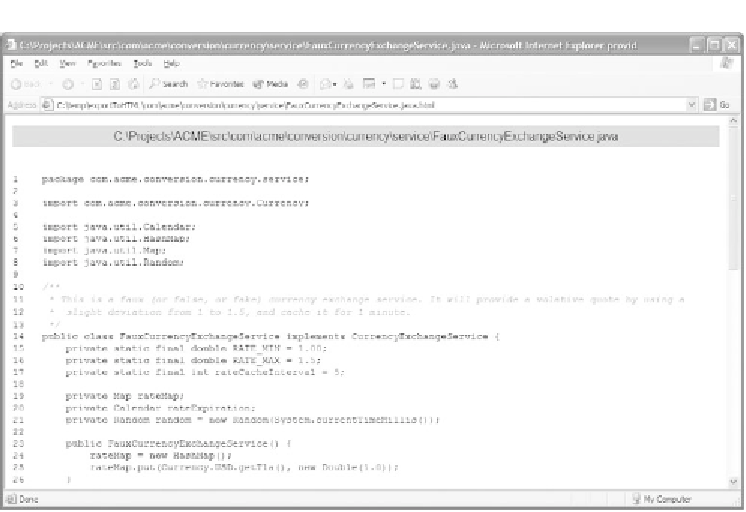Java Reference
In-Depth Information
Figure 2.13
You can view an HTML marked-up copy of source code using Internet Explorer.
intranet or distributing it with your application as reference material. You can see
some sample output in figure 2.13.
The
Generate hyperlinks to classes
options in the
Export to
HTML
dialog
can be enabled to create hyperlinks to all the local class references. This option is
applicable only when you're exporting an entire directory or package of source
code, which can be accomplished by enabling the
All files
option. This makes it
possible to navigate through the entire source tree from the comfort of your web
browser. Specify the output directory where you want your
HTML
files generated.
The files will follow the package structure, and the files' extensions will be
changed appropriately.
2.2.4
Printing your file
The command
File | Print
creates a hard copy of a file. You can either select a file
or directory in the
Project
view or print the active file in the editor. You can cus-
tomize the following options shown in figure 2.14: