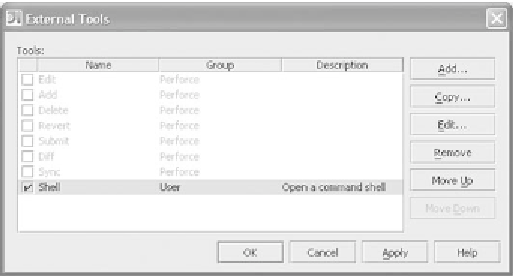Java Reference
In-Depth Information
copying it into the other pane. If you're moving Java classes or packages,
IDEA
automatically adjusts any references to the affected classes to account for their
new package.
Other operations
Any of the commands that act on multiple selections take both panes into account.
For example, you can select files in both panes and use the
Compile
,
Compare
Tw o Fi l e s
,
Reformat Code
, and other commands from the context menu. This is
a convenient way to act on files located in different parts of your project.
13.4
I
ntegrating external tools with IDEA
IDEA
's external tools support provides a degree of integration between
IDEA
and
third-party standalone applications without requiring the development of a plug-
in. The external tools configuration options let you pass contextual information
(like the currently selected file, or your project's source directory) to the external
program through command-line arguments. This flexibility lets you easily inte-
grate virtually any application into the
IDE
: for example, code generators, source
analyzers, pre- or post-processors, database utilities, and so forth. Tools appear as
new menu items in
IDEA
, depending on how they're configured.
13.4.1
Managing the tool list
To configure, edit, or remove external tools definitions in
IDEA
, select
File | Set-
tings
from the main menu (
Ctrl+Alt+S
). This command brings up the
Settings
pane. Click the
External Tools
icon to open the dialog shown in figure 13.8.
Figure 13.8
The External Tools Editor
assigns general names to
external tool invocations.