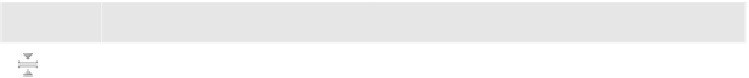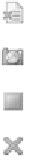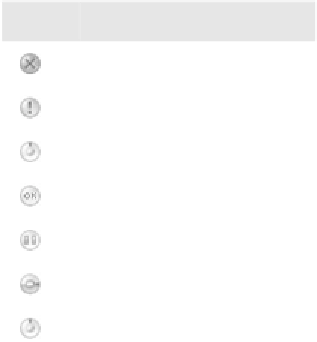Java Reference
In-Depth Information
Table 7.1
The JUnit toolbar affords you complete control over your JUnit execution.
(continued)
Icon
Shortcut
Function
Ctrl+Numpad(+)/Ctrl+Numpad(-)
Collapse All/Expand All
Ctrl+Alt+Down, Ctrl+Alt+Up
Previous, Next Failed Test
Select First Failed Test When Execution Finished
Scroll to Stacktrace
Auto Scroll to Source
Open Source at Exception
Ctrl+Break
Dump Threads
Ctrl+F2
Stop
Ctrl+Shift+F4
Close
The test tree structure
The left pane of the test runner window includes a tree structure that represents all
the tests present in the current test configu-
ration. The
root
—the topmost element of the
tree—represents the entry point you selected
to run; this may be a package, a test suite, or
test case. If you're running an individual
method, an implicit test suite is created for you.
If you've nested suites of tests together, then
additional levels of hierarchy are present.
Because you're free to create suites of suites
and so on, there is no limit to the levels of hier-
archy you can create. In all cases, the innermost
elements (the
leaf nodes
) are the individual
tests, which come from your test methods.
Each test is represented by an icon, which rep-
resents its current state. The meanings of
these icons are summarized in table 7.2.
Table 7.2 The test tree keeps track of
the state of all your tests.
Icon
Description
Test Error
Test Failed
Test in Progress (animated)
Test Passed
Test Paused
Test Terminated
Test Not Run