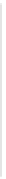Java Reference
In-Depth Information
Figure 7.3
IDEA's JUnit test runner gives you complete access to test results and statistics.
test running can show you much more than just which tests passed and which
failed. Through
IDEA
's
JU
nit test runner, you can also view any output or error
messages your test cases produced, as well as how long they took to run and
how much memory they used.
7.4.1
Exploring the JUnit tool window
When you run unit tests in
IDEA
, the test runner interface appears in a tab of the
Run
window, which pops up automatically when you begin the testing session. A
typical example is shown in figure 7.3. Note that running applications and unit
tests share the same tool window, but each target appears in its own tab.
The test runner toolbar
The
JU
nit
tool window has a number of toolbar options. We'll discuss each of
these in turn, and for your reference, they're shown in table 7.1.
Table 7.1
The JUnit toolbar affords you complete control over your JUnit execution.
Icon
Shortcut
Function
Ctrl+F5
Rerun Test
Hide Passed Tests
Track Running Tests
continued on next page