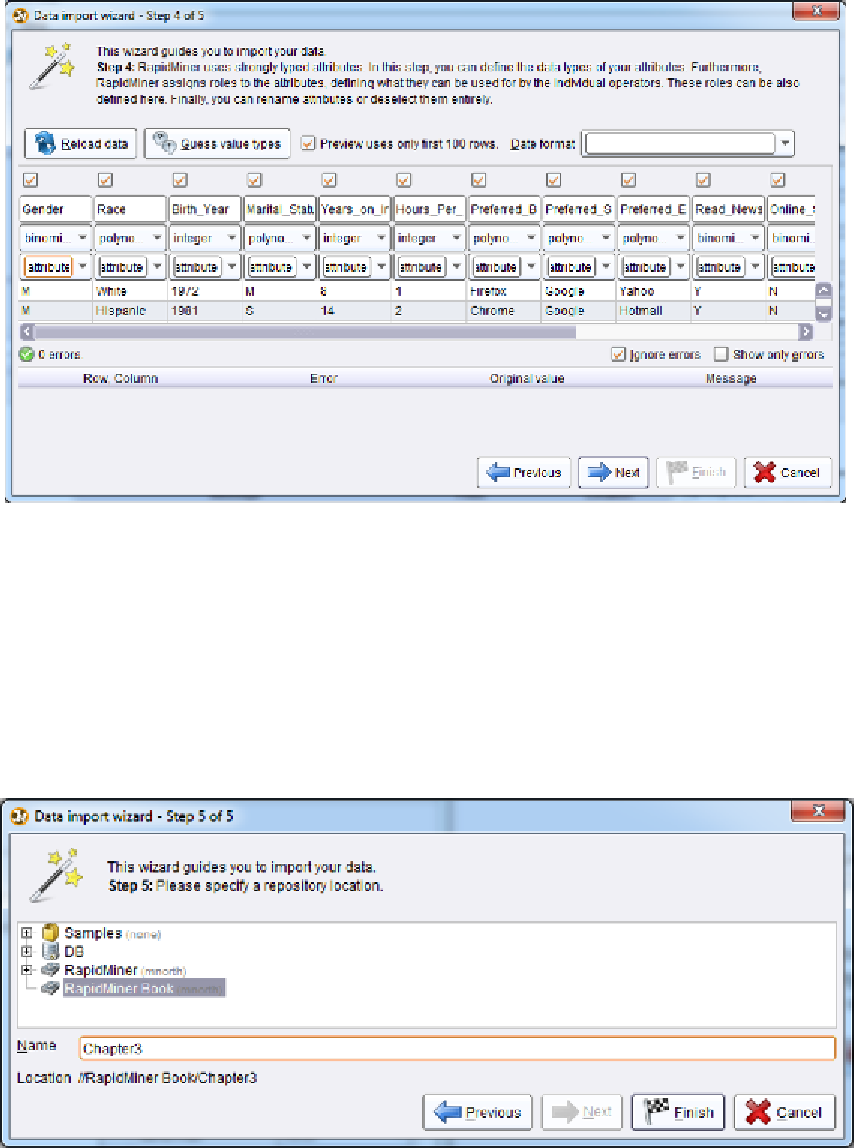Database Reference
In-Depth Information
Figure 3-18. Setting data types, roles and import attributes.
14)
The final step is to choose a repository to store the data set in, and to give the data set a
name within RapidMiner. In Figure 3-19, we have chosen to store the data set in the
RapidMiner Book repository, and given it the name Chapter3. Once we click Finish, this
data set will become available to us for any type of data mining process we would like to
build upon it.
Figure 3-19. Selecting the repository and setting a data set name
for our imported CSV file.