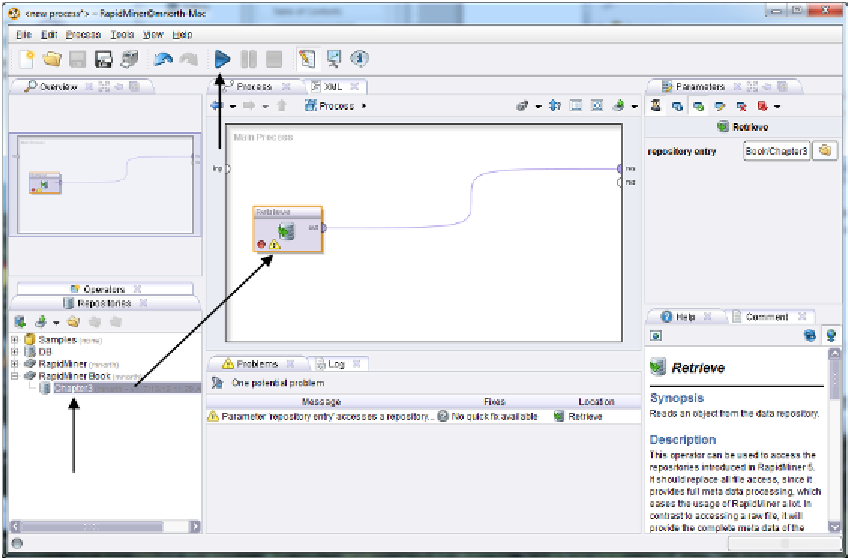Database Reference
In-Depth Information
15)
We can now see that the data set is available for use in RapidMiner. To begin using it in a
RapidMiner data mining process, simply drag the data set and drop it in the Main Process
window, as has been done in Figure 3-20.
Figure 3-20. Adding a data set to a process in RapidMiner.
16)
Each rectangle in a process in RapidMiner is an
operator
. The Retrieve operator simply
gets a data set and makes it available for use. The small half-circles on the sides of the
operator, and of the Main Process window, are called
ports
. In Figure 3-20, an output (
out
)
port from our data set's Retrieve operator is connected to a result set (
res
) port via a
spline
.
The splines, combined with the operators connected by them, constitute a data mining
stream
. To run a data mining stream and see the results, click the blue, triangular Play
button in the toolbar at the top of the RapidMiner window. This will change your view
from
Design Perspective
, which is the view pictured in Figure 3-20 where you can
change your data mining stream, to
Results Perspective
, which shows your stream's
results, as pictured in Figure 3-21. When you hit the Play button, you may be prompted to
save your process, and you are encouraged to do so. RapidMiner may also ask you if you
wish to overwrite a saved process each time it is run, and you can select your preference on
this prompt as well.