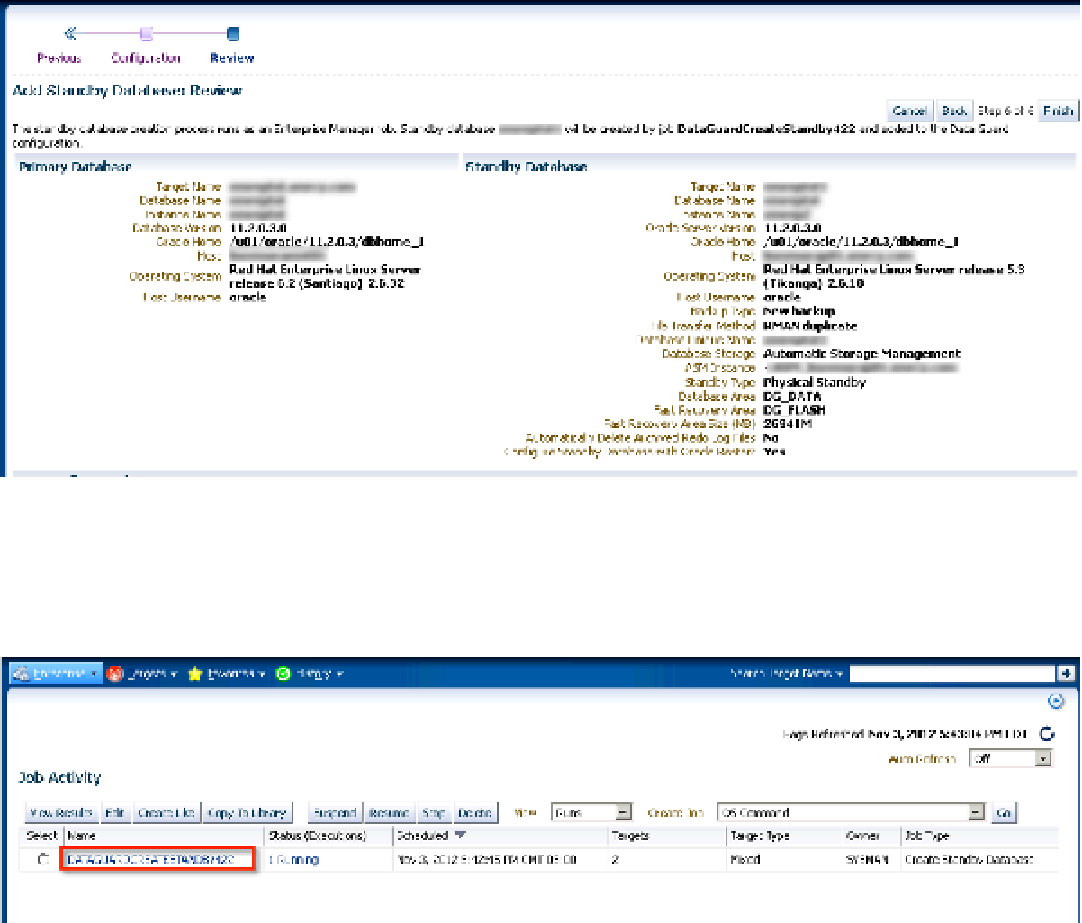Database Reference
In-Depth Information
6.
Review your options on the next screen, shown in Figure
13-10
, and then click the Finish
button.
Figure 13-10.
Add Standby Database, Review
7.
A job is created to build the standby database. Click the job name to view the steps and
output, as shown in Figure
13-11
.
Figure 13-11.
Data Guard job creation
After the standby database has been successfully created, you will be able to manage it via the Enterprise
Manager console. From the repository database home page, choose Availability
➤
Data Guard Administration, as
shown in Figure
13-12
.