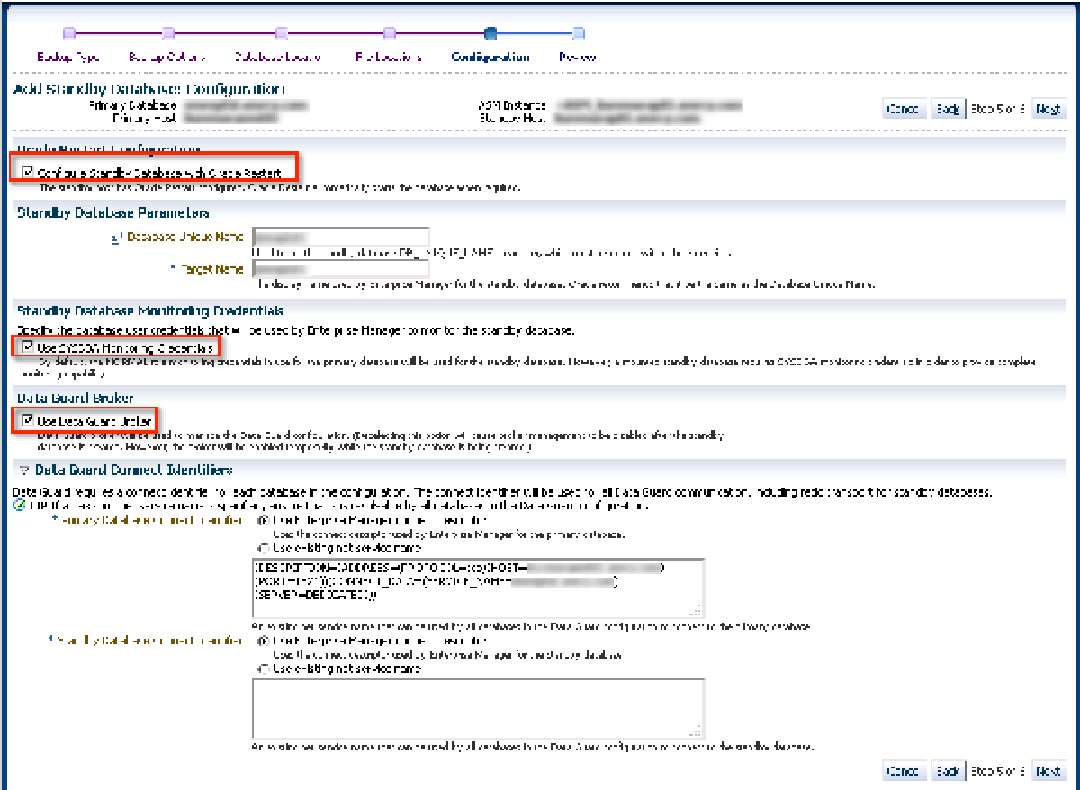Database Reference
In-Depth Information
Figure 13-9.
Add Standby Database, Configuration
If Oracle Restart
5
is configured on the standby server, enable it for the configuration:
a.
Provide a unique name for the standby database and a name for the target in
Enterprise Manager.
b.
Specify the monitoring credentials to be used by Enterprise Manager by selecting the
Use SYSDBA Monitoring Credentials check box. This is because the standby database
will be in mounted state while the redo is being applied. Using the SYSDBA role will
enable more monitoring information to become available.
c.
Select the Use Data Guard Broker check box to enable management of the primary
and standby using the Data Guard Broker. It simplifies the management of primary
and standby databases in a Data Guard configuration, including role transitions and
health checks. A connect identifier is required by Data Guard for all communication
with the primary and standby databases. Provide a connect descriptor to be used by
Data Guard. Either the Enterprise Manager connect descriptor or an existing service
name can be used.
5
Oracle Restart is the single-instance high-availability feature of Oracle Database 11gR2. It provides high availability by restarting
database instances, services, and listeners in the event of a failure. It also restarts the database components on bootup of the server.