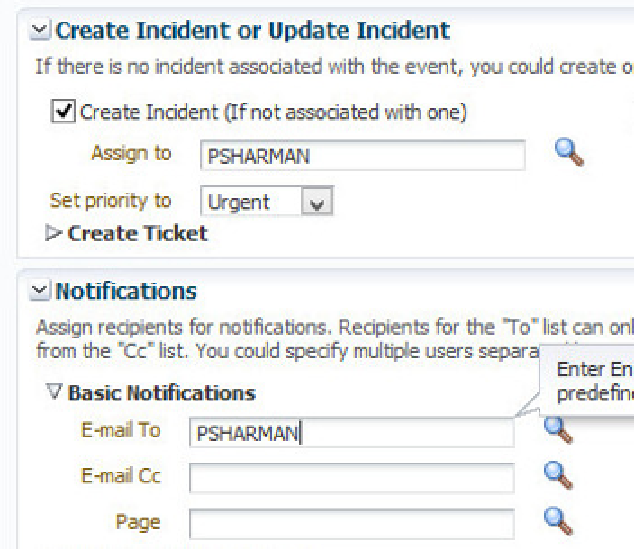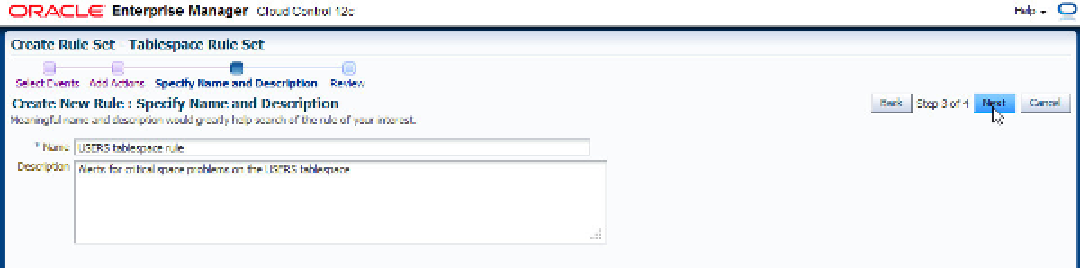Database Reference
In-Depth Information
Now you need to tell the rule to create an incident (assigned to your EM administrator name), set the priority to
urgent, and also e-mail you to ensure that you get the notification, as shown in Figure
12-16
.
Figure 12-16.
Adding notifications to a rule
Once this is done, click the Continue button and then click the Next button. Provide a name and description for
the rule and click Next, as shown in Figure
12-17
.
Figure 12-17.
Specifying a rule name and description
Click the Continue button. On the next screen, click the OK button, and then click Save to save the rule set.
Finally, click OK to acknowledge the rule set creation message, as shown in Figure
12-18
.