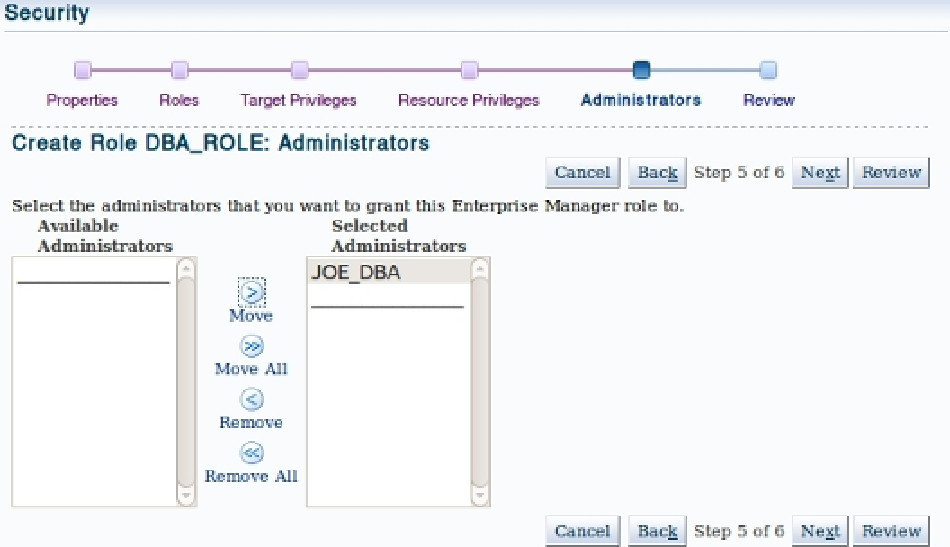Database Reference
In-Depth Information
3.
Click Next. The resource management right allocations screen opens. The critical section
of this screen, shown in Figure
4-16
, is on the far right and is labeled Manage Privilege
Grants. Click the pencil icon for each category of privilege and assign rights individually.
In this case, add all rights under the Target Discovery Framework to allow your DBA to
manage target discovery.
Figure 4-16.
Role Creation Wizard—step 3
Finally, you add any existing users to the role. In this case, add
Joe_DBA
. To make the
assignment, move the administrators from the left-hand to the right-hand list box, as
illustrated in Figure
4-17
. Click Next to move through the wizard.
4.
Figure 4-17.
Role Creation Wizard—step 4
5.
Finally, click Review and then Finish, and you have created your new role.