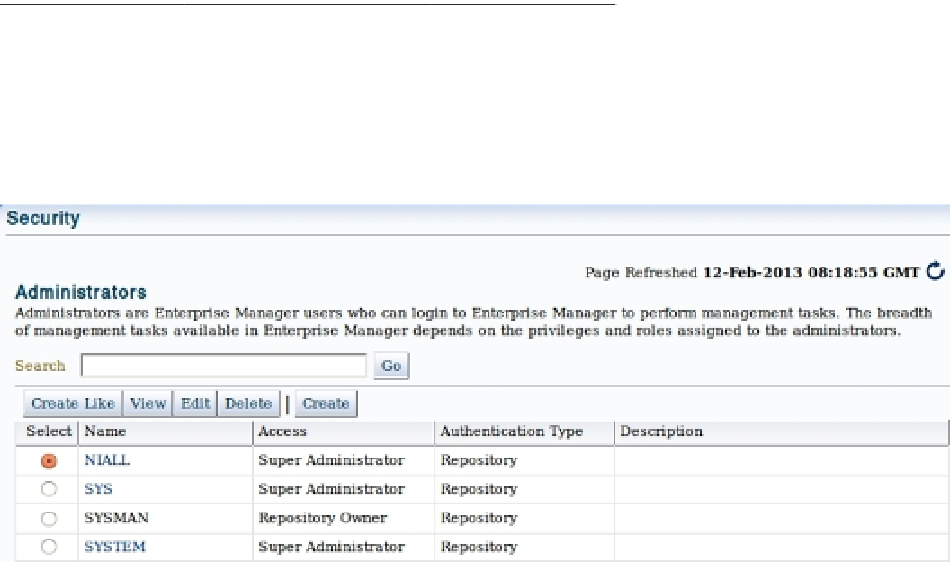Database Reference
In-Depth Information
Adding an Administrator
This section outlines the process for adding a new administrator account. If you haven't yet created a dedicated
administration account for yourself, you might want to follow along with the following exercise.
You will need the items of information shown in Table
4-2
. You may want to make a table like this for your own
use when adding administrators.
Table 4-2.
New Administrator Details
Item
Purpose
Example
JOE_DBA
Username
Identify the user
Welcome1
Password
For authentication
joe.dba@lab.org
E-mail address
Mail for notifications
Follow these steps to add a new administrator account:
1.
To start the wizard, choose Setup
➤
Security
➤
Administrators. A screen displays, listing
all the administration accounts on the system. If this is the first administrator that you add,
you'll see the page in Figure
4-9
.
Figure 4-9.
Security Wizard
2.
Click the Create button. Then fill in the basic details about the administrator, as shown
in Figure
4-10
. (This is where your table will come in handy.) Note that adding the e-mail
address will automatically create a 24×7 notification schedule. You will adjust this later.