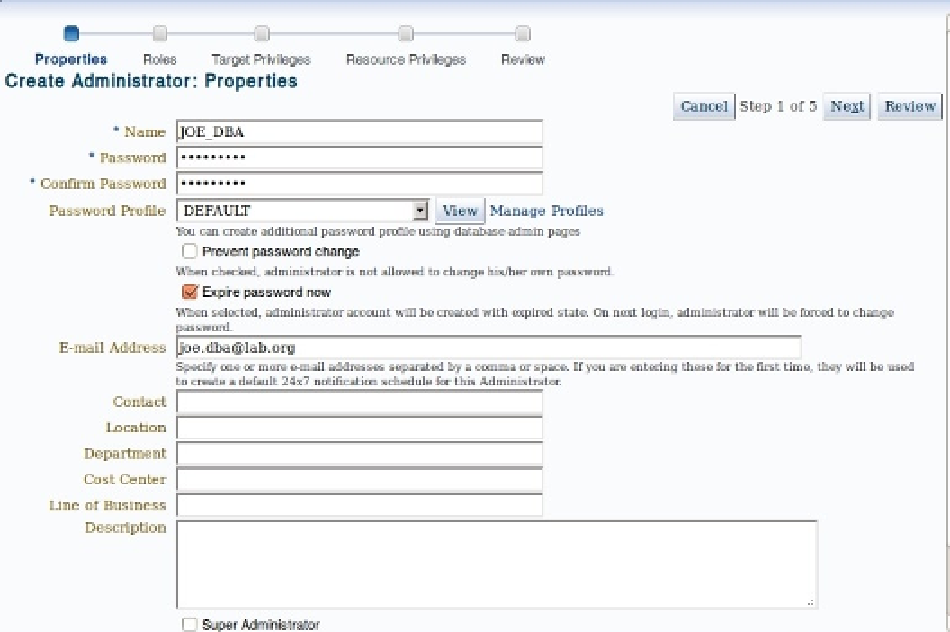Database Reference
In-Depth Information
Figure 4-10.
Administrator details
3.
Click Next. Then select the Enterprise Manager roles that this administrator will take.
You will learn more about roles in the next section. For now, notice that the range of roles
is extensive and introduces role-based management for a wide variety of administration
tasks. In this example, just use the default roles that come with the product (see Figure
4-11
).
Each repository-based user that you create is actually a database account on the repository
database. You can manage profiles and resources by using the built-in resource and profile
management of the database.