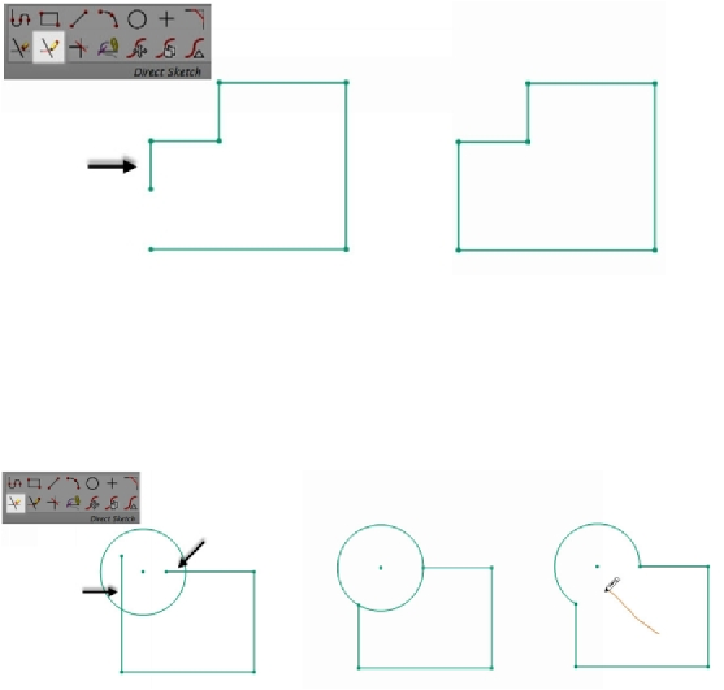Graphics Reference
In-Depth Information
The Quick Trim command
This command trims the end of an element back to the intersection of another element.
Activate this command (On the ribbon, click
Home > Direct Sketch > Quick Trim
) and
click on the element or elements to trim. You can also drag the pointer across the elements
to trim.
The Make Corner command
This command trims and extends elements to form a corner. Activate this command (On
the ribbon, click
Home > Direct Sketch > Make Corner
) and select two intersecting ele-
ments. The elements will be trimmed and extended to form a closed corner.