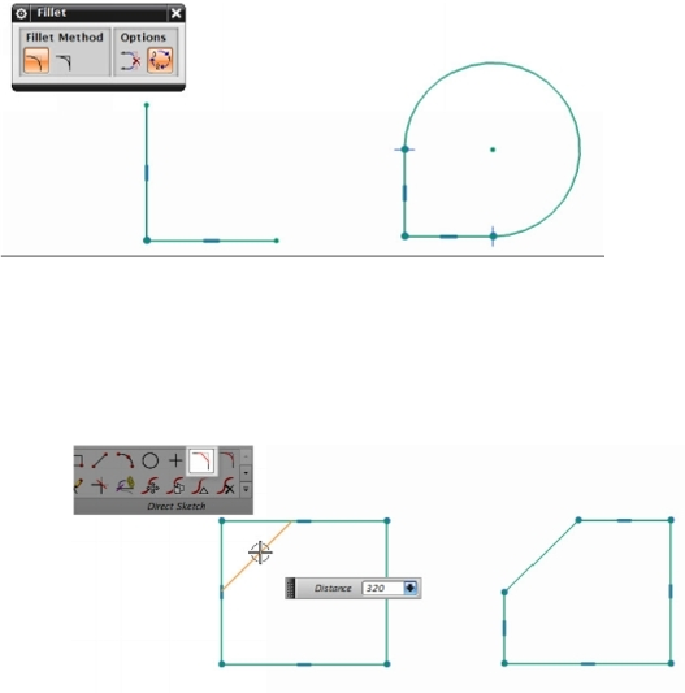Graphics Reference
In-Depth Information
The Chamfer command
This command replaces a sharp corner with an angled line. Activate this command (On the
ribbon, click
Home > Direct Sketch > Chamfer
) and select the select the elements' ends
to be chamfered. Type-in the chamfer angle in the
Distance
box and press Enter. Next,
move the pointer and click to create the chamfer.
The Quick Extend command
This command extends elements such as lines, arcs, and curves until they intersect another
element called a boundary edge. Activate this command (On the ribbon, click
Home > Dir-
ect Sketch > Quick Extend
) and click on the element to extend. It will extend upto the
next element.