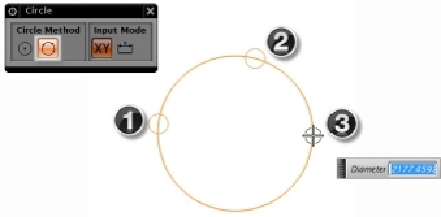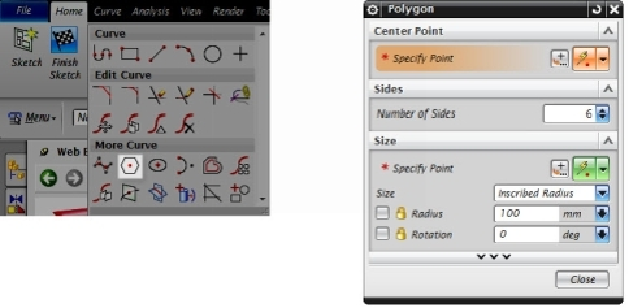Graphics Reference
In-Depth Information
The Polygon command
This command provides a simple way to create a polygon with any number of sides. Activ-
ate this command (On the ribbon, click
Home > Direct Sketch > More Curve > Polygon
)
and click in the graphics window to define the center of the polygon. As you move the
pointer away from the center, you will see a preview of the polygon. To change the number
of sides of the polygon, just click in the
Number of Sides
box on the dialog and enter a
new number. Next, press the ENTER key to update the preview.
Now, you have to define the size of the polygon. On the dialog, the
Size
menu has three
options to define the size of the polygon:
Inscribed Radius
,
Circumscribed Radius
, and
Side Length
. If you select
Inscribed Radius
, the pointer will be on one of the flat sides of
the polygon. If you select
Circumscribed Radius
, a vertex of the polygon will be attached
to the pointer. Click in the window to define the size and angle of the polygon. You can also
define the size and angle of the polygon by entering values in the
Radius
and
Rotation
boxes on the dialog.