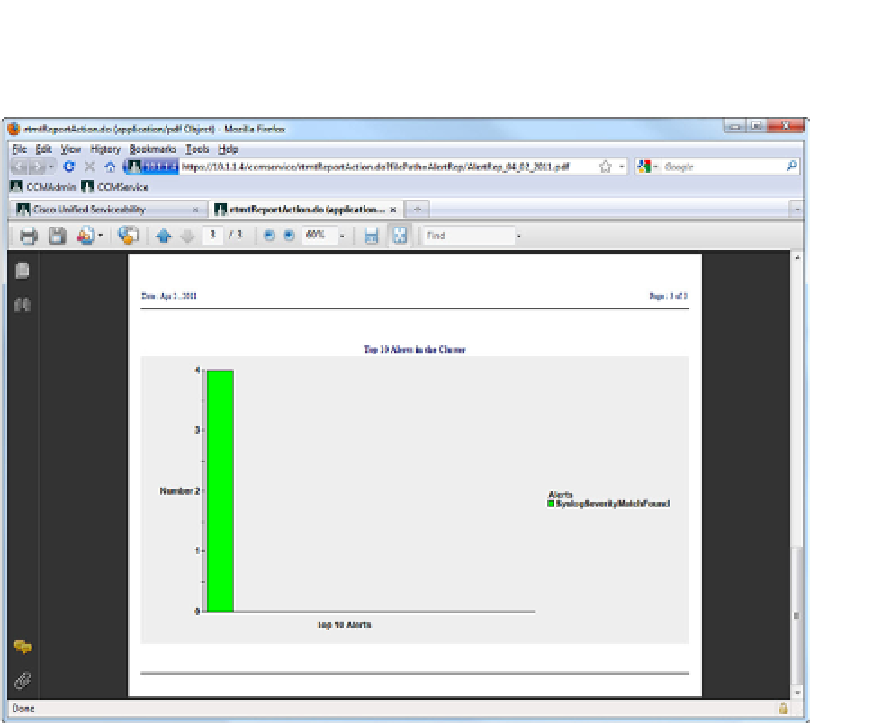Information Technology Reference
In-Depth Information
Figure 17-6 shows one of the pages in the Alerts Report.
Figure 17-6
Alerts Report
Because these reports are just summaries, showing no details of the alerts (only what
severity level and to which server they are attributed), it is likely that administrators will
want to use the Real-Time Monitoring Tool (RTMT) to look at the server alerts in more de-
tail. By opening
Alert Central
in RTMT (be sure to use the CUC version of RTMT), ad-
ministrators can view the list of alerts, right-click any one of them, and select
Alert Detail
.
A window pops up to show the details of the logged alert.
The Server Report provides statistics (in graph format) for the following:
Percentage CPU per Server
■
Percentage Memory Usage per Server
■
Percentage Hard Disk Usage of the Common Partition per Server
■
Percentage Hard Disk Usage of the Spare Partition per Server
■