Information Technology Reference
In-Depth Information
Figure 17-7 shows the Server Report.
Figure 17-7
Server Report
Troubleshooting and Maintenance Operations Using
Cisco Unity Connection Reports
The CUC Serviceability Reports provide insight into what is happening on the server. For
example:
Key
To p i c
An administrator might run the
Phone Interface Failed Logon
Report to see if there
are a significant number of failed logins for a given time period. If there are, the next
question is whether these failed attempts to log in are a user issue (which could be re-
solved by talking with the user) or evidence of an attempt to hack into the user's mail-
box. Figure 17-8 shows the Phone Interface Failed Logon Report.
■
The
User Lockout Report
(often run in conjunction with the
Failed Login
Report)
provides a quick list of which accounts are locked out, why, and when they were
locked. The administrator can then contact the locked-out users and take any correc-
tive action required; then, in the CUC Administration web application, the adminis-
trator can navigate to
Users
>
Users
, select the affected user, navigate to
Edit
>
Password Settings
, and click
Unlock Password
to unlock the user's account. Figure
17-9 shows the User Lockout Report.
■