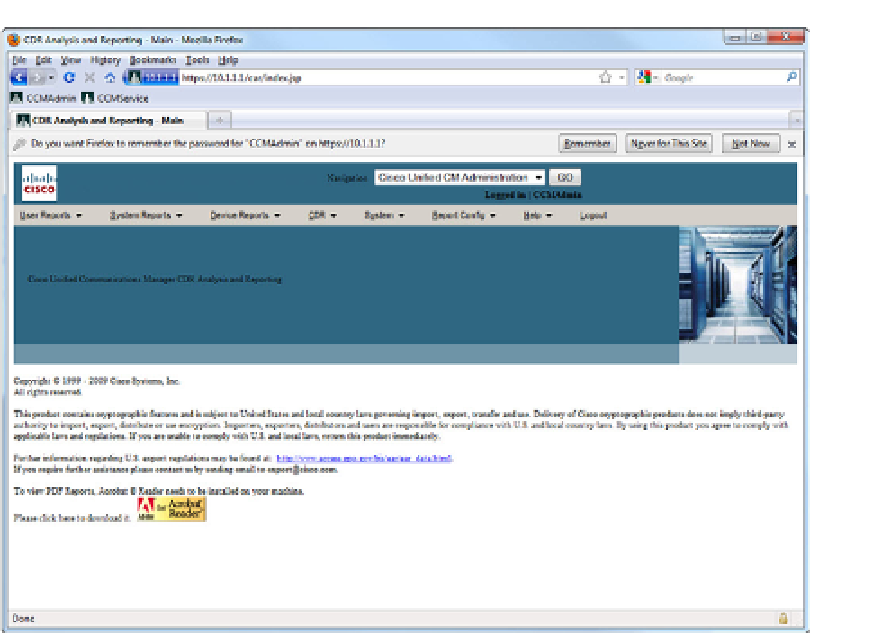Information Technology Reference
In-Depth Information
Figure 16-4
CAR Report Tool
2.
If an external billing server is to be used, you must also activate the
Cisco SOAP-
CDRonDemand Service
. (SOAP stands for Simple Object Access Protocol.)
Configure CDR Service Parameters
In the CM Administration interface, navigate to
System
>
Service Parameters
. Select a
server from the first drop-down, and then select the
Cisco CallManager
service. Click the
Advanced
button at the top of the page to display all parameters. Adjust the following as
required:
CDR Enabled Flag:
This setting determines whether CDRs will be generated. This
must be set on all servers. The default is
False
(CDRs not collected).
■
CDR Log Calls with Zero Duration Flag:
Setting this parameter to
Tr ue
causes
CUCM to generate CDRs for calls that never connect or that last less than 1 second.
Calls that are unsuccessful (including calls that result in reorder tone or that fail be-
cause of a busy trunk) are always logged regardless of this setting. The default setting
is
False
.
■
Call Diagnostics Enabled:
This parameter enables the logging of CMRs. You have
the choice to never generate CMRs, to generate them only if CDRs are also being gen-
erated, or to generate CMRs whether CDRs are being collected or not. The default
value is
Disabled
.
■
Display FAC in CDR:
This parameter controls whether the Forced Authorization
Code used to make a call will be included in the CDR. The default value is
False
.
■