Information Technology Reference
In-Depth Information
Figure 16-3
Unified Reporting: Sample Report
Understanding CUCM CDR Analysis and Reporting Tool Reports
In this section, we review the Call Detail Record Analysis and Reporting (CAR) tool—its
general parameters, system settings, scheduler options, and database. This section also
goes over how to generate these reports about users, the system, and devices.
Every call that CUCM processes can be logged. These logs, called Call Detail Records
(CDR) and Call Management Records (CMR), contain information about the call and the
voice quality metrics for the call. These CDRs are stored as flat files on the subscriber
servers and uploaded to the CDR/CAR database on the Publisher at regular intervals (the
interval can be administratively set). In addition to providing useful information for inter-
nal administrative purposes, the CDR database can be used by third-party billing applica-
tions to prepare internal or external billing reports.
Administrators can pull reports manually using the web interface at https://<ip_address>/car
or set up reporting jobs to occur automatically. The option to load CMRs in addition to
CDRs is determined administratively; CMRs are not loaded by default. Figure 16-4 shows
the CAR Reports tool.
Activate CAR-Related Services
To use CAR, the
Cisco CAR Web Service
must be activated:
1.
From the Unified Serviceability page, navigate to
To o l s
>
Service Activation
. Select
the
Cisco CAR Web Service
and click
Save
.