Information Technology Reference
In-Depth Information
Import from LDAP:
Synchronizes the CUC user database with an existing LDAP
user database. Some user data is maintained in LDAP and copied to CUC, but CUC-
specific data is locally maintained in the CUC database. Optionally, web-password
authentication can be redirected to LDAP to provide a single point of administration
and single sign-on for user passwords.
■
CUC Voicemail Boxes
A voicemail box is typically associated with each user (one per user in most scenarios).
The mailbox is held in a database store that may be synchronized between two CUC
servers in an Active-Active redundant pair. The user mailbox may be moved to another
store if necessary.
Message Aging Policy and Mailbox Quotas
To control disk space utilization by voicemail box storage, administrators can set message
aging policies that move read messages to the Deleted Items folder after a specified num-
ber of days (disabled by default). Messages in the Deleted Items folder are automatically
permanently after 15 days by default (configurable).
User storage quotas can be configured to warn users when their mailbox nears the maxi-
mum allowed size (warning at 12 MB by default). Users are prevented from sending new
messages when their mailbox reaches 13 MB (configurable to any appropriate value), and
they cannot send or receive messages if their mailbox reaches 14 MB by default (also
configurable).
12 MB of disk space is approximately 200 minutes of recorded messages using the G.729
codec, and about 25 minutes using G.711.
Implement Cisco Unity Connection Users and
Mailboxes
In the following sections, the concepts introduced previously are put into action. What
follows are the basics of implementation of users and mailboxes in CUC. There are, of
course, many other possible steps that are not included here, both for clarity and to stay
within the scope of the CCNA Voice exam.
Configure End User Templates
Templates are a powerful and useful way to speed up and simplify the creation of users.
You may modify an existing template or create a new one to meet requirements. Although
many configurations are available, the ICOMM course is limited in scope and examines
only the following Edit menu entries:
User Template Basics
■
Password Settings
■
Roles
■
Message Settings and Actions
■