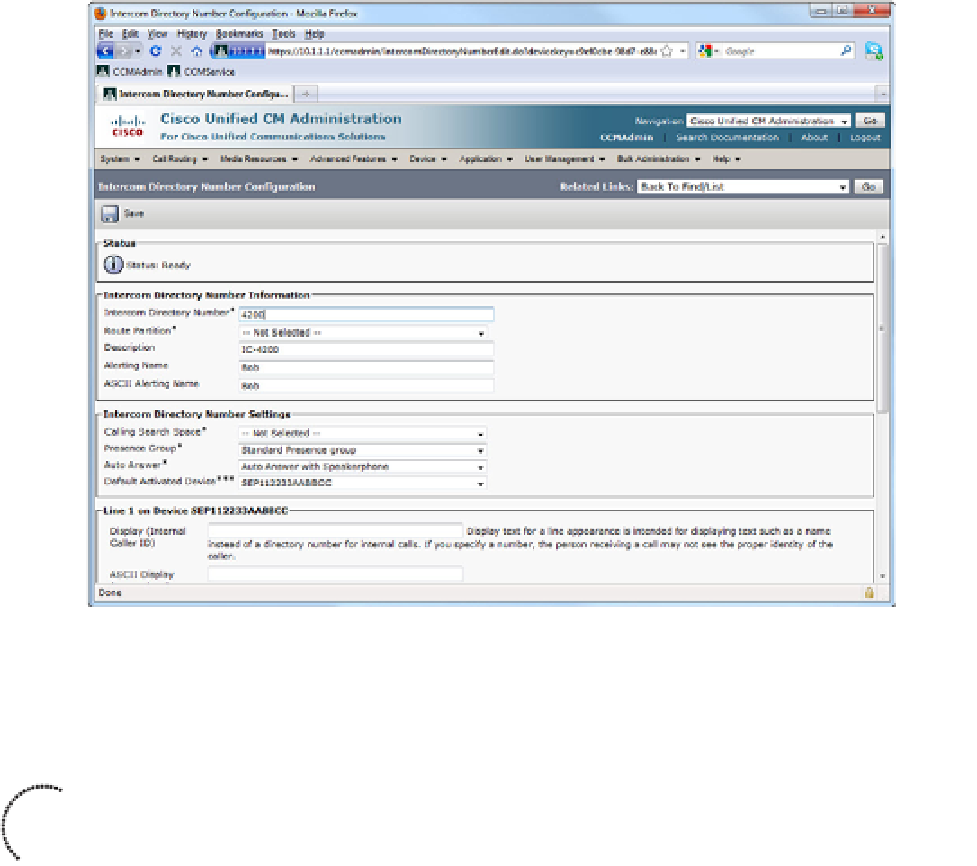Information Technology Reference
In-Depth Information
Figure 11-19
Intercom Button Configuration
Figure 11-20 illustrates the configuration of a BLF Speed Dial.
Configuring Presence-Enabled Call Lists
As described earlier, the CUCM system can track the on hook status of phones both
through BLF Speed Dials and Presence-Enabled Call Lists. Presence-Enabled Call Lists use
the device's configured Subscribe CSS and/or Presence Group subscription policies to de-
termine whether a device can watch a DN's Presence status:
Key
To p i c
If the Subscribe CSS applied does not include the Partition of the DN being watched,
Presence status is unavailable.
■
If the Inter-Presence Group Subscription setting is denied between the two groups,
Presence status information is unavailable.
■
If both the Subscribe CSS and Presence Groups are used together, both must allow
the subscription in order for Presence status to be watched.
■
Configuring Presence-Enabled Call Lists is somewhat more complex than BLF Speed Di-
als, but it allows a greater flexibility, precision, and scalability when large numbers of de-
vices need to watch large numbers of DNs. To configure Presence-Enabled Call Lists,
follow these steps:
1.
Navigate to
System
>
Enterprise Parameters
. Scroll down to
Enterprise Parameters
Configuration
.
2.
Set
Enable BLF for Call Lists
to
Enabled
.