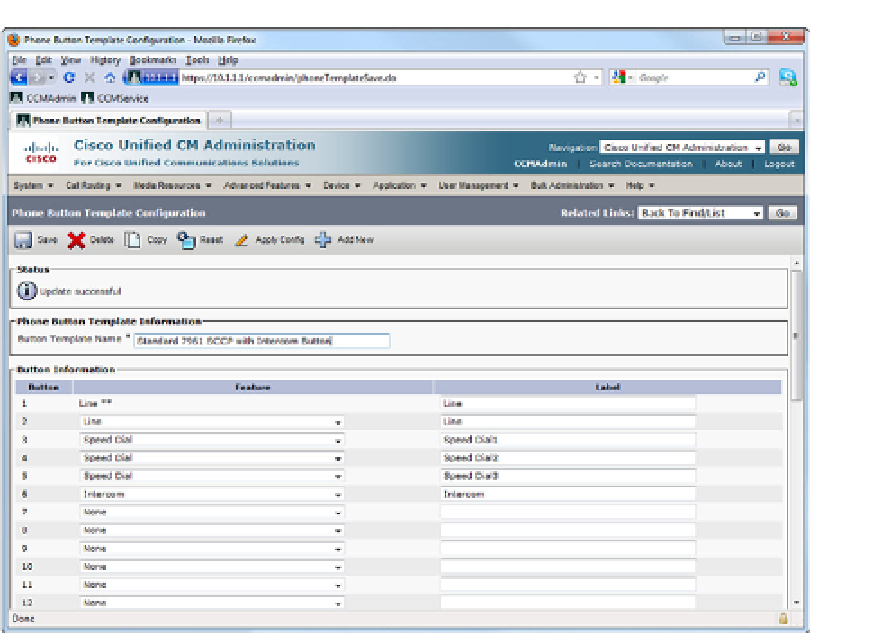Information Technology Reference
In-Depth Information
Figure 11-18
Adding Intercom DN to a Phone Button Template
2.
Configure a button on the phone with an Intercom DN, Intercom Partition, and Inter-
com CSS.
Figure 11-19 illustrates the Intercom button configuration.
Configure CUCM Native Presence
As previously described, there are two implementations of CUCM native Presence. The
first, simplest implementation is BLF Speed Dial; the second, more involved implementation
is Presence-Enabled Call Lists, which uses Presence Groups and a special Subscribe CSS.
Configuring BLF Speed Dials
To add a BLF Speed Dial to a phone, it is recommended that you modify the Phone Button
Template; it is possible to modify the individual phone's buttons, but doing so creates ad-
ministrative burden and does not scale well. To set up BLF Speed Dial, follow these steps:
1.
Navigate to
Device
>
Device Settings
>
Phone Button Template.
2.
Select, copy, or create the appropriate template for the phone model/protocol.
3.
Add the
Speed Dial BLF
feature to one or more of the available buttons.
4.
Apply the template to the phones.
5.
In the phone configuration page, select an available Add a new BLF SD button and
configure the
Destination
DN and display
Label
.