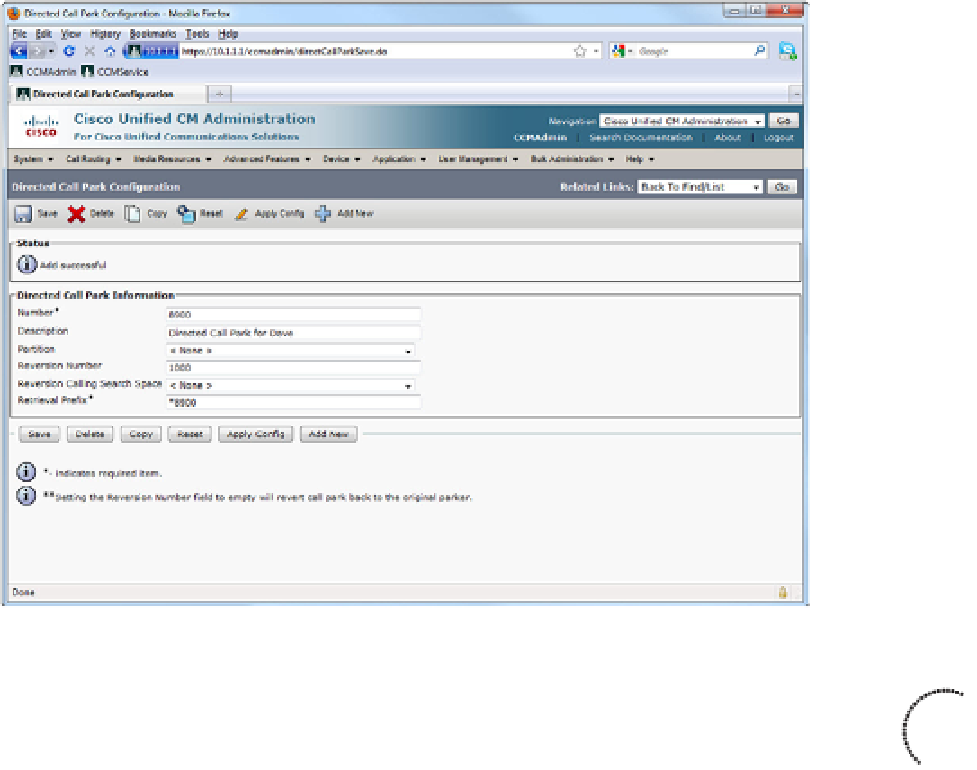Information Technology Reference
In-Depth Information
Figure 11-15
Directed Call Park Configuration
Configuring Call Hunting
To configure Call Hunting, groups of DNs are associated with Line Groups that specify
the hunting behavior. Line Groups are added to Hunt Lists, which select the order of
hunting through the Line Groups. A Hunt Pilot number is associated with a Hunt List and
serves as the dialed number trigger of the hunting system. To configure Call Hunting, fol-
low these steps:
Key
To p i c
Create Line Groups
1.
Create DNs and associate them with phones.
2.
In CM Administration, navigate to
Call Routing > Route/Hunt > Line Group
.
3.
Click
Add New
.
4.
Enter a Line Group Name.
5.
Specify the
RNA Reversion Timeout
(the number of seconds each DN in the Line
Group will ring before the No Answer trigger is reached).
6.
Select the
Distribution Algorithm: Top Down
(each new call starts with the DN at
the top of the list),
Circular
(each new call begins starts at the next DN in the last af-
ter the one used by the previous call),
Broadcast
(all DNS in the Line Group ring si-
multaneously), or
Longest Idle Time
(the DN that has been in the On Hook state for
the longest rings).