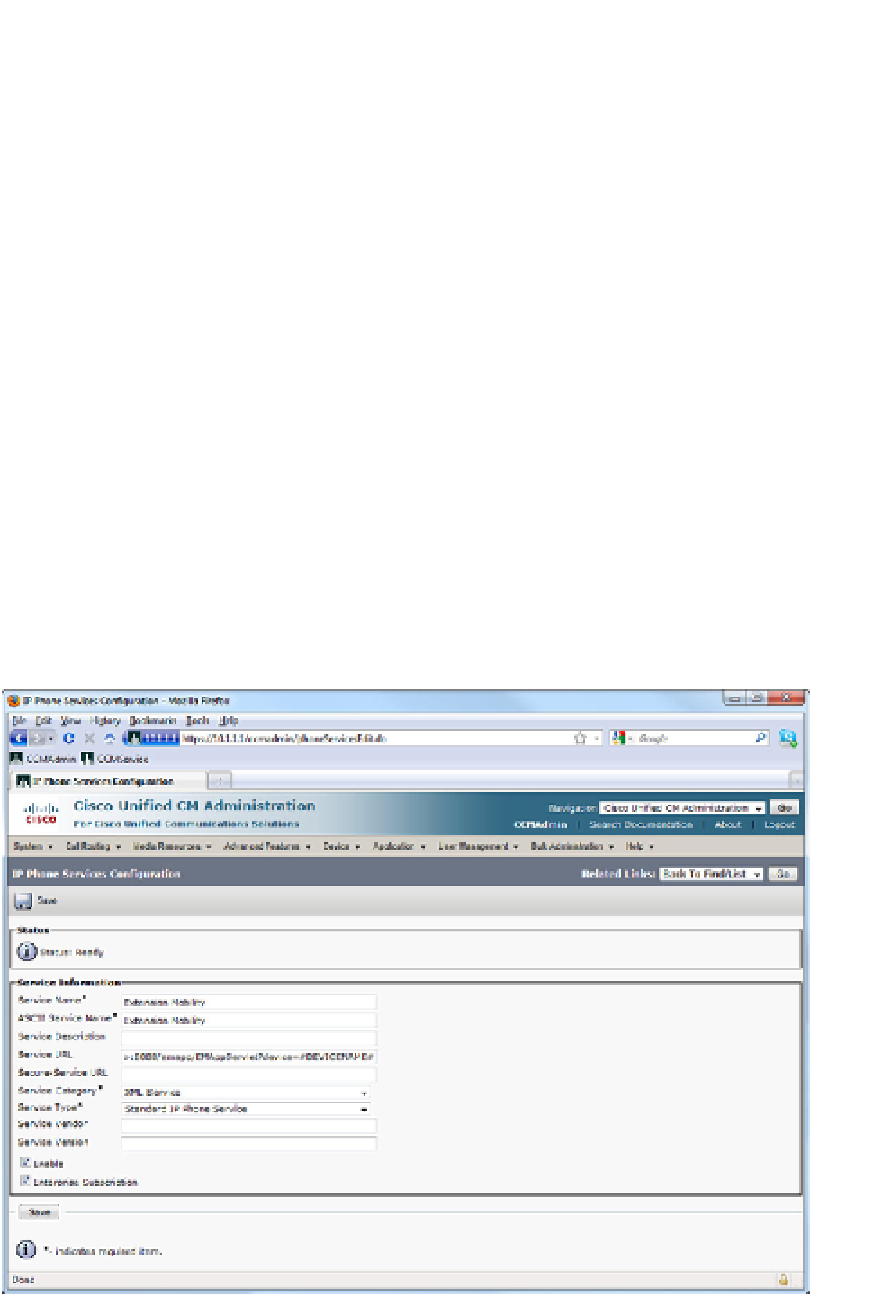Information Technology Reference
In-Depth Information
Step 3: Add the EM Service
3.1
Navigate to
Device
>
Device Settings
>
Phone Services
.
3.2
Click
Add New
.
3.3
Give the EM service a name and description, if desired.
3.4
Type (or copy and paste from an external source) the following URL into the Ser-
vice URL field:
http://<IP_address_of_Publisher>:8080/emapp/EMAppServlet?device=#DEV
ICENAME#
.
3.5
You may choose to add the Secure Service URL as well; if both are configured,
and the IP Phone supports HTTPS, the secure URL will be used preferentially.
3.6
Make sure the
Enable
checkbox is selected.
3.7
You may choose to select the
Enterprise Subscription
checkbox as well. Doing
so automatically subscribes all IP Phones that support service subscription to the
EM service; the administrator does not need to add the service manually to each
device.
Figure 11-1 shows the EM Services Configuration page.
Figure 11-1
Extension Mobility Service Configuration