Information Technology Reference
In-Depth Information
Step 4: Create Default Device Profiles
4.1
In the CM Administration web pages, navigate to
Device
>
Device Settings
>
Default Device Profile
.
4.2
Click
Add New
.
4.3
Select the
Product Type
(the phone model) and
Device Protocol
.
The available settings depend on the phone model and protocol chosen. You may select
the Phone Button and Softkey Templates, but you are not able to configure DNs or other
specific phone button settings. Figure 11-2 shows the Default Device Profile page.
Figure 11-2
Default Device Profile Configuration
Step 5a: Create Device Profiles
5a.1
Navigate to
Device > Device Settings > Device Profile
.
5a.2
Click
Add New
.
5a.3
Select the phone model and protocol for a particular user's phone.
5a.4
Enter a name for the profile.
5a.5
Configure user-specific settings, including DN, button customizations, and
other parameters.