Information Technology Reference
In-Depth Information
3.
Specify the account and password CUCM will use to access the LDAP system.
4.
Specify the
LDAP User Search Base
.
5.
Specify the LDAP server IP address (up to three for redundancy).
6.
Click
Save
.
Verify LDAP Authentication
Verifying LDAP Authentication can be achieved by opening a user configuration page
and observing that the Password field is gone; this is because the password is maintained
in LDAP, not locally in the CUCM database. A user can test the LDAP authentication by
changing her password in LDAP and observing that CUCM requires the new password
to log in.
Note that the user PIN is always locally maintained in the CUCM database, as are all the
other CUCM-specific attributes.
Create LDAP Custom Filters
Create LDAP Custom Filters by navigating to
System
>
LDAP
>
LDAP Custom Filter
.
Click
Add New
. In the Filter Configuration page, specify a name for the filter.
In the
Filter
field, type the filter statement. The statement must be in parentheses ( ). Some
sample filter statements follow; for more detail, see RFC 4515,
LDAP: String Representa-
tion of Search Filters
:
(cn=Milton Macpherson)
■
(!(cn=Milton Macpherson))
■
(&(objectClass=Person)(|(sn=Macpherson)(cn=Milton M*)))
■
(sn=M*)
■