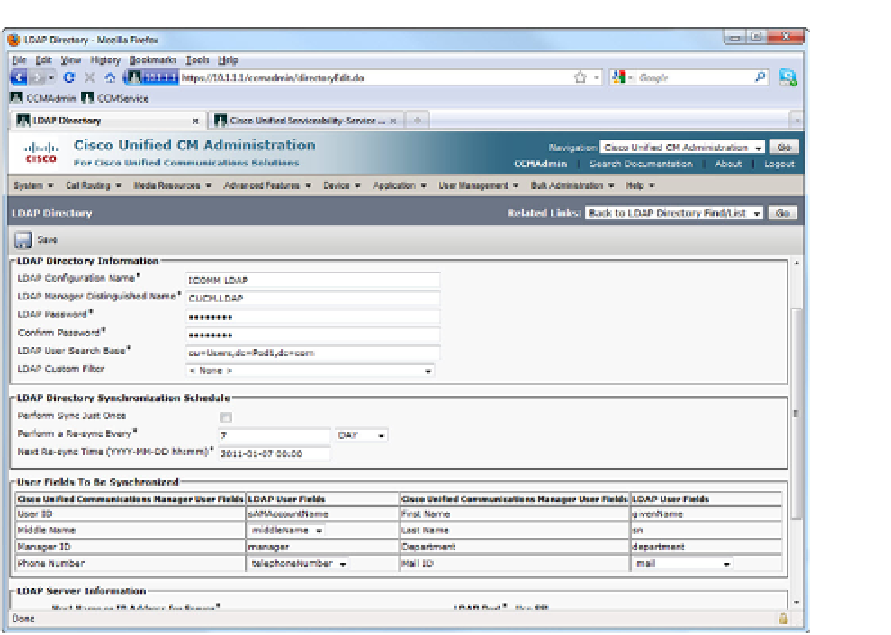Information Technology Reference
In-Depth Information
Figure 9-10
LDAP Directory Configuration Page
Verify LDAP Sync
The simplest way to verify that LDAP Sync is working is to do a quick search of the End
Users on the CUCM. In the column under
LDAP Sync Status
, the users' status will be
listed as Active or Inactive; there may also be new users added from the LDAP directory,
depending on whether those users were previously configured in CUCM. Active users are
being synced from LDAP; inactive users did not exist in LDAP and will be deleted in 24
hours unless they are created in LDAP and re-synced.
When you open the configuration page for an LDAP-synced user, you see that the
User
ID
,
Last Name
,
Middle Name
,
Telephone Number
,
Mail ID
,
Manager User ID
, and
Department
fields are not editable; this is because they are synced with LDAP and can
only be edited in the LDAP system.
Configuring LDAP Authentication
Configuring CUCM to redirect authentication to the LDAP system is normally done as
part of an LDAP integration. It is not typical to sync all the users, but still make them
maintain a separate password in CUCM.
To set up LDAP authentication, follow these steps:
1.
Navigate to
System > LDAP > LDAP Authentication
.
2.
Check the box next to
Use LDAP Authentication for End Users
.