Information Technology Reference
In-Depth Information
other branches in the tree that must be accessed by going higher than the starting point
then back down.
The agreement can specify the root of the domain, but although this is a simple agreement
to create, it causes the entire LDAP structure to be searched, which may return unwanted
accounts or simply too many accounts.
LDAP Sync Mechanism
The LDAP Sync agreement specifies when to begin synchronizing and when to repeat the
synchronization (a schedule). It is possible to have a synchronization run only once, al-
though this is somewhat unusual.
The first time the synchronization happens, the following events take place:
1.
All existing end-user accounts in the CUCM database are deactivated (not deleted).
2.
Accounts whose CUCM
User ID
exactly matches a user in LDAP are reactivated, and
any settings from LDAP are updated or applied in the CUCM database.
3.
Accounts that exist only in LDAP are created in the CUCM database.
4.
Any accounts that remain deactivated (meaning they do not exist in LDAP) are
deleted from the CUCM database after 24 hours.
LDAP Custom Filters
The default behavior of LDAP Sync is to import all user accounts from the start point in
the tree on down. This may cause accounts to be imported that are not wanted. Using a
Custom Filter allows an administrator to limit which accounts are imported; for example, a
filter could specify that only user accounts in a particular Organizational Unit (OU) are
imported. If the filter is changed, a full LDAP sync must be performed for the change to
take effect.
Configure LDAP Sync
Setting up LDAP Sync is surprisingly simple. The main difficulty is typically gaining a full
understanding of the target LDAP structure, knowing what containers hold the users to be
imported, and knowing where to start the LDAP search.
The basics steps to set up LDAP Sync are as follows:
1.
Activate the Cisco DirSync service.
2.
Configure the LDAP system.
3.
Configure the LDAP directory.
4.
Configure LDAP Custom Filters.
For CUCM to be able to access and search LDAP, an account must be created in LDAP for
CUCM. Configurations may vary between LDAP systems, but the account must essen-
tially have read permissions on everything in the search base.