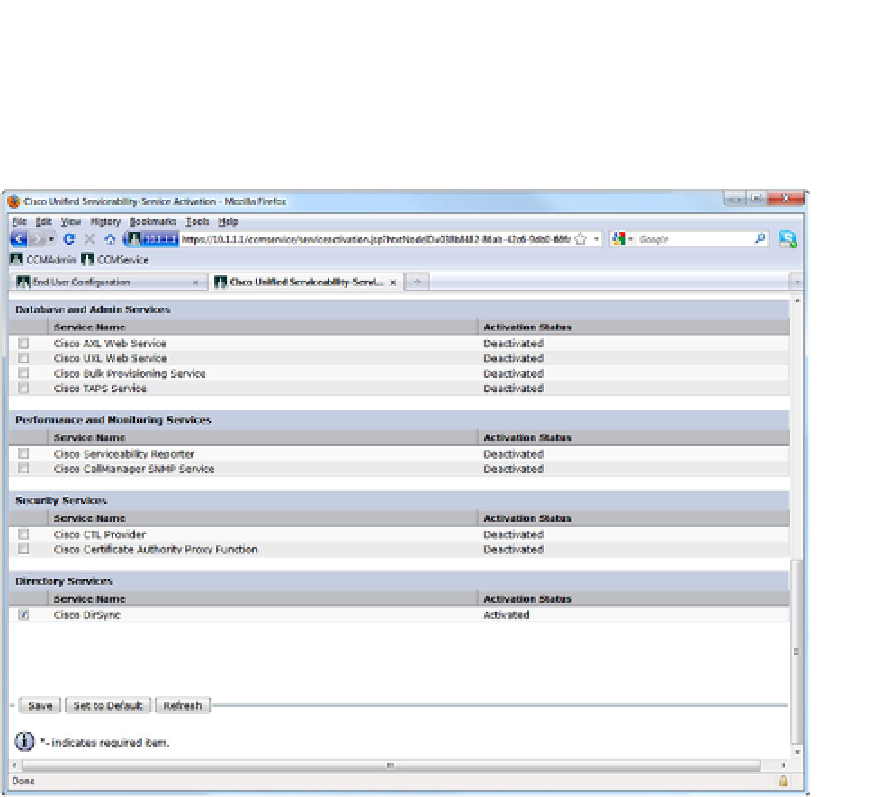Information Technology Reference
In-Depth Information
Activate DirSync
Using the Unified Serviceability application, navigate to
Tools > Service Activation.
From
the Server drop-down list, choose the Publisher. Find the Cisco DirSync service, check the
box next to it, and click
Save
. Figure 9-8 shows the DirSync service activated.
Figure 9-8
Activating Cisco DirSync
Configure the LDAP System
Follow these steps to enable LDAP Sync in CUCM:
1.
Using the Unified CM Administration application, navigate to
System
>
LDAP
>
LDAP System
.
2.
Check the
Enable Synchronizing from LDAP Server
box.
3.
From the
LDAP Server Type
drop-down, choose the type of LDAP system with
which CUCM will synchronize.
4.
From the
LDAP Attribute for User ID
drop-down, select which LDAP attribute will
map to the CUCM User ID attribute.
5.
Click
Save
.
Figure 9-9 shows the LDAP System Configuration page.