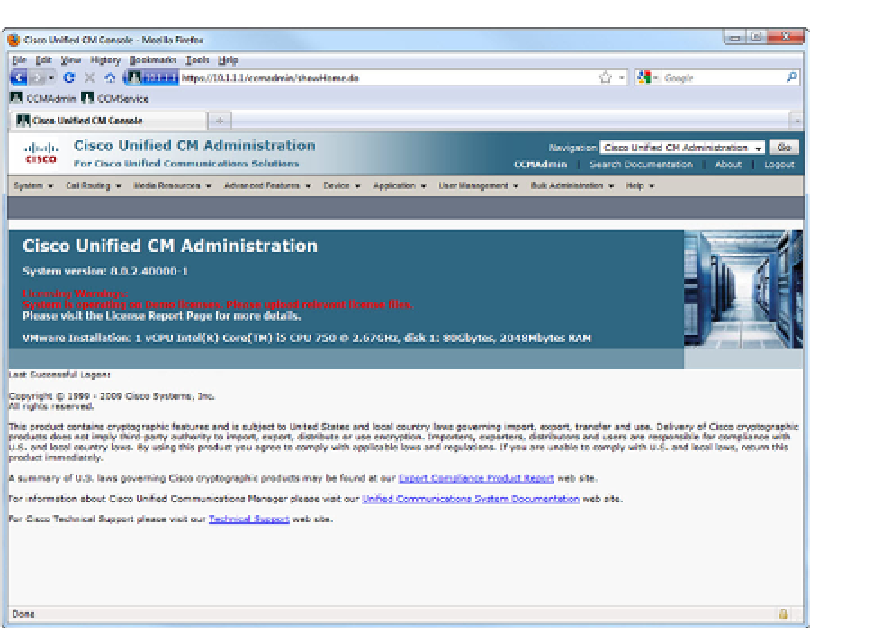Information Technology Reference
In-Depth Information
Figure 8-1
CUCM Administration Home Page
Device menu:
Provides configuration pages for gateways, gatekeepers, trunks, IP
phones, and Remote Destinations, plus many device settings, including phone button
and softkey templates.
■
Application menu:
Accesses the CUCM Assistant Configuration Wizard and the
Plug-ins menu.
■
User Management menu:
Accesses the Application User, End User, Group, and
Role configuration pages.
■
Bulk Administration menu:
Provides many options to perform repetitive configura-
tion tasks (such as adding many users or phones) in an automated way. There are many
additional and powerful capabilities of the BAT tool not listed here.
■
Help menu:
Provides access to the local searchable help files, the This Page help, and
the About information page.
■
Cisco Unified Serviceability Administration Interface
The Cisco Unified Serviceability interface (shown in Figure 8-2) provides five menus, each
with submenus, as summarized in the following:
Alarm menu:
Provides Configuration and Definition options for alarms to monitor
system performance and health.
■
Trace menu:
Provides the Configuration and Troubleshooting Trace Settings sub-
menus, which monitor the system and troubleshoot.
■