Information Technology Reference
In-Depth Information
Figure 8-2
Cisco Unified Serviceability Interface for CUCM
Tools menu:
Under this menu, the CDR Analysis and Reporting submenu provides
an interface to gather call logs and report on calls made using the system. The Service
Activation screen provides the interface to activate installed services for the first time
(or deactivate them later). There are two Service Control Centers: Network and Fea-
ture; see the following Note). Using this interface, administrators can stop, start, or
restart activated services. The Serviceability Reports Archive provides access to the
reporting interface for system and trend analysis. The CDR Management interface al-
lows administrators to configure and check Call Detail Record (CDR) storage disk uti-
lization. The Audit Log Configuration page provides settings for what will be
included in audit logs.
■
SNMP menu:
The submenus (V1/V2c, V3, and SystemGroup) control Simple Net-
work Management Protocol (SNMP) connectivity and authentication to network
management applications.
■
Help menu:
Provides access to the searchable Contents help, This Page help, and
About information.
■
Note:
What is the difference between Feature services and Network services? Network
services are automatically activated and required for server operation (such as Cisco
CallManager Admin Service, DB Replicator, and CDP). Network services cannot be deacti-
vated, but can be started, stopped, and restarted.