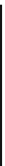Information Technology Reference
In-Depth Information
In addition, there are three POTS dial-peers connecting to the PSTN:
Dial-peer 10 (emergency calls, destination-pattern 911)
■
Dial-peer 11 (local PSTN calls, destination-pattern [2-9]......)
■
Dial-peer 12 (long-distance PSTN calls, destination-pattern 1..........)
■
A corporation wants to implement the following restrictions in CME:
Ephone-dn 1 (x2000) represents a lobby phone that should only be able to dial inter-
nal extensions and place emergency calls.
■
Ephone-dn 2 (x2001) represents an employee phone that should be able to dial inter-
nal extensions and place emergency and local PSTN calls.
■
Ephone-dn 3 (x2002) represents a manager phone that should have no calling restric-
tions.
■
Based on these requirements, we can begin the COR list implementation on the CME
router. It breaks down into the following steps:
1.
Define the COR tags we will use for the restrictions.
2.
Create the outbound COR lists.
3.
Create the inbound COR lists.
4.
Assign the outbound COR lists.
5.
Assign the inbound COR lists.
This seems like an extensive process, but it goes rather quickly when you get to enter
the syntax.
To tackle the first step, we must define the tags we will use for the restrictions. I've been
calling them “tags” because they are simply names that you create. Some documentation
calls them COR list members, whereas other documentation calls them keys. Here, we'll
call them tags. The tag names you create are typically based on the restrictions you want
to apply. Example 6-24 shows the process of defining these tags.
Example 6-24
Defining COR List Tags
Router# configure terminal
Router(config)# dial-peer cor custom
Router(config-dp-cor)# name 911
Router(config-dp-cor)# name LOCAL
Router(config-dp-cor)# name LD
At this point, we defined the tags 911, LOCAL, and LD, which represent the various out-
going restrictions we can place. At this point, these tags are doing absolutely nothing, but
because we defined the names, the CME router allows us to use them to create COR lists.
We'll first create the outgoing COR lists that we will apply to the PSTN dial peers, as
shown in Example 6-25.