Information Technology Reference
In-Depth Information
In addition to delivering the standard DHCP information (IP address, subnet mask, default
gateway, and DNS), the DHCP server delivers phone Option 150, which gives the IP phone
the IP address of the TFTP server.
TFTP Services
During the IP phone boot process, the IP phone contacts the TFTP server to download its
configuration files. Until this point, you might wonder, “Where is this TFTP server? And
what is in that configuration file?” I'm glad you asked. The TFTP server is what it has al-
ways been: a simple file store that serves files to unauthenticated clients on demand. Al-
though you can install and configure a TFTP server on virtually any device, typically the
Cisco router (in the case of CME) or the CUCM Publisher server handles the role of the
TFTP server.
The TFTP server plays the role of “file server” in the IP telephony network. The IP phones
download their configuration and firmware files from this server. The CME router gener-
ates these configuration files as you work through the initial configuration. For example,
if you specify a new firmware load for a Cisco IP Phone to use, the CME router would
modify a configuration file in flash (or an external TFTP server, if that's what you chose to
use) to list the new firmware image. The next time the phone reboots, it receives the new
configuration file, realizes its firmware is out of date, and contacts the TFTP server to
download and apply the new firmware image.
If you have not entered any individual phone configurations, the only configuration file
sent to the Cisco IP Phones is the XMLDefault.cnf.xml file. This file contains the IP address
and port number used to connect to the call processing server (the CME router, in our case)
and the names of the firmware file the IP phone should use. After the IP phone has this con-
figuration file, it downloads the necessary firmware and contacts the CME router.
Although Cisco routers have the capability to act as a TFTP server, they were never de-
signed to handle a large IP telephony network with many requests. Also, each model of
Cisco IP Phone has a number of associated firmware files. Some of the high-end Cisco IP
Phones use firmware files that can be over 40 MB in size! It doesn't take too many of
these to fill up the router's flash memory. Because of this, using an external TFTP server
to store the support files for the VoIP network is a good idea.
Note:
In CME 4.0 and later, configuration and firmware files can be stored on an exter-
nal TFTP server using the command
cnf-file location tftp://<ip address of TFTP server>
from telephony service configuration mode. This can save some valuable flash space on
your router.
To use your router's flash as a TFTP server, you must make the files individually available
for the IP phones to download. Example 5-3 illustrates this process for the 7940/7960 IP
phone firmware files.