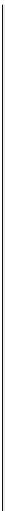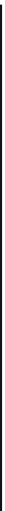Information Technology Reference
In-Depth Information
Example 5-3
Configuring Router-Based TFTP Services for IP Phone Firmware Files
CME_Voice#
dir flash:/phone/7940-7960
Directory of flash:/phone/7940-7960/
98 -rw- 129824 May 12 2008 21:33:56 -07:00 P00308000500.bin
99 -rw- 458 May 12 2008 21:33:56 -07:00 P00308000500.loads
100 -rw- 705536 May 12 2008 21:34:00 -07:00 P00308000500.sb2
101 -rw- 130228 May 12 2008 21:34:00 -07:00 P00308000500.sbn
129996800 bytes total (28583936 bytes free)
CME_Voice#
configure terminal
Enter configuration commands, one per line. End with CNTL/Z.
CME_Voice(config)#
tftp-server flash:/phone/7940-7960/P00308000500.bin alias
P00308000500.bin
CME_Voice(config)#
tftp-server flash:/phone/7940-7960/P00308000500.loads alias
P00308000500.loads
CME_Voice(config)#
tftp-server flash:/phone/7940-7960/P00308000500.sb2 alias
P00308000500.sb2
CME_Voice(config)#
tftp-server flash:/phone/7940-7960/P00308000500.sbn alias
P00308000500.sbn
The alias syntax that follows the
tftp-server
command enables the firmware file to be re-
quested simply by asking for the aliased filename. This is necessary in the newer CME ver-
sions, which organize the firmware files into subdirectories. The Cisco IP Phones do not
know the full path to the firmware file; they ask only for the firmware filename.
Note:
Be sure to make all the firmware files in each subdirectory available through TFTP.
The Cisco IP Phones use most, if not all, of these files during the boot process.
The firmware files for the Cisco 7940 and 7960 IP Phones are now available through TFTP
from the Cisco Unified CME router. You can repeat this process as many times as neces-
sary to make the firmware files available for the additional models of IP phones you have
on your network.
Note:
You can download the latest firmware files for Cisco IP Phones from the Cisco
website assuming you have a valid support contract with Cisco. These files come in a TAR
archive, which you can extract to the flash of your router with a single command.
Base CME Configuration
For the CME router to prepare to support the Cisco IP Phones, you must configure
some core telephony service information. The key items you must configure include the
following:
IP Source Address
■
Key
To p i c
Max-DN
■
Max-Ephones
■