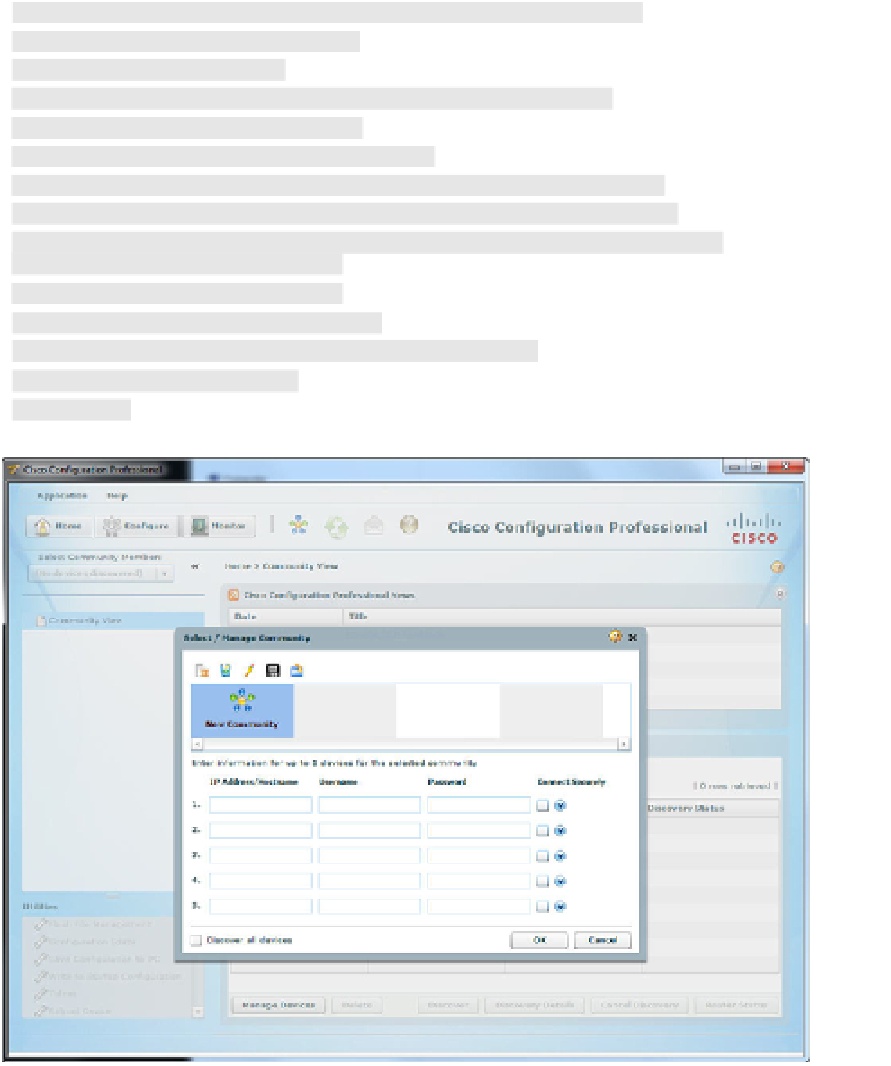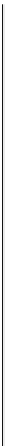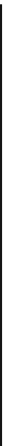Information Technology Reference
In-Depth Information
CME_Router(config-if)#ip address 172.30.100.77 255.255.255.0
CME_Router(config-if)#no shutdown
CME_Router(config-if)#exit
CME_Router(config)#username Neo privilege 15 secret ci$co
CME_Router(config)#ip http server
CME_Router(config)#ip http secure-server
% Generating 1024 bit RSA keys, keys will be non-exportable...
*Jan 15 23:13:38.719: %SSH-5-ENABLED: SSH 1.99 has been enabled
*Jan 15 23:13:38.955: %PKI-4-NOAUTOSAVE: Configuration was modified. Issue “write
memory” to save new certificate
CME_Router(config)#line vty 0 4
CME_Router(config-line)#login local
CME_Router(config-line)#transport input telnet ssh
CME_Router(config-line)#end
CME_Router#
Figure 4-2
Creating a CCP Community of Managed Devices
By default, CCP attempts to connect to the router using Telnet and HTTP, which are both
clear-text protocols. Of course, secure connections are always better. By simply checking
the Connect Securely checkbox in CCP (as shown in Figure 4-3), it now uses SSH and
HTTPS to connect to and configure the CME router.
After you connect to the CME router, CCP runs a discovery process, which identifies the
router hardware, software, interfaces, and modules. After this process completes, you are