Graphics Programs Reference
In-Depth Information
Walls: Materials
Create a new wall type, and add given materials.
Chapters 2, 9
Doors: Architecture tab
➣
Door
Describe how to place doors.
Chapter 2
Doors: options bar
Describe door options: Vertical/Horizontal,
Tag on Placement, Leader, Leader Attachment
Distance.
Chapters 2, 5
Doors: Model in Place
Edit existing doors. Use Align to position a door.
Chapters 2, 5
Windows: Architecture tab
➣
Window
Describe how to place windows.
Chapter 2
Windows: options bar
Describe window options: Vertical/Horizontal,
Tag on Placement, Leader, Leader Attachment
Distance.
Chapters 2, 5
Windows: Model in Place
Edit existing windows.
Chapter 6
Component: options bar
List options available when placing a
component.
Chapter 5
Component: Component Host
Describe how to move a component to a differ-
ent host.
Chapter 5
Component: Families
Navigate to find component families and load
them.
Chapter 5
Edit a family file and save.
Chapter 6
Columns and Grids:
Definitions
Identify the uses of a grid.
Chapter 1
Columns and Grids:
Architecture Tab
➣
Grid
Create an equally spaced grid pattern.
Not covered
Columns and Grids: Grid
Properties
List the options available when placing and
modifying grids.
Not covered
Columns and Grids:
Architecture Tab
➣
Column
Place columns on a grid.
Not covered
Columns and Grids: Column
Properties
List the options available when placing and
modifying columns.
Not covered
(Continues)
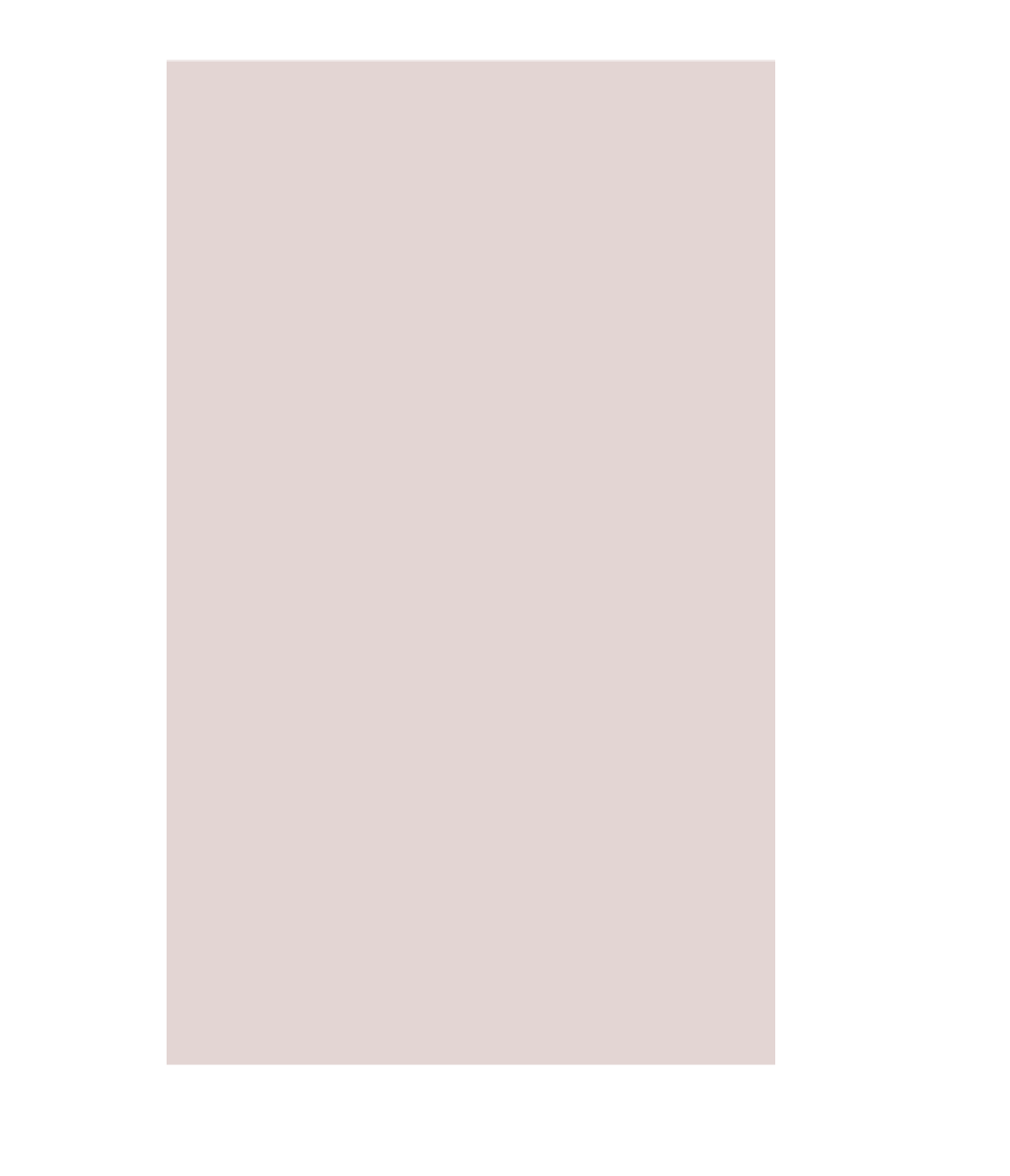





























Search WWH ::

Custom Search