Graphics Programs Reference
In-Depth Information
TAble A.1
(Continued)
Topic
learning Objective
Chapter
Understand the purpose of view templates.
Not covered
Change object visibility using temporary hide,
hide category, and hide element.
Chapter 9
Views: View Types
Create section views including segmented ones.
Chapter 9
Modify, crop, and place elevation views on a
sheet.
Chapter 12
Create and navigate 3D views.
Chapter 2
Create callouts for details.
Chapter 11
Create and annotate a drafting view.
Chapter 11
Use the section box to create a cutaway 3D view.
Chapter 1
Views: Cameras
Create a camera view, and modify its
orientation.
Not covered
Create and edit a walkthrough.
Not covered
Levels: Definitions
Describe a level. Describe a use of a non-story
level.
Chapter 1
Understand how levels interact with intersect-
ing views.
Chapter 1
Create new levels.
Chapter 1
Understand level properties and characteristics.
Chapter 1
Walls: Architecture tab
➣
Wall
Describe how to place walls.
Chapter 2
Walls: options bar
List options available when placing and
modifying walls: Height, Location Line, Chain,
offset, Radius.
Chapter 2
Walls: openings
Create a floor-to-ceiling opening in a given wall.
Chapter 2
Walls: Join
Demonstrate a join on crossing wall elements.
Chapter 2











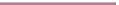











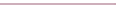







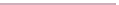














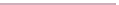





Search WWH ::

Custom Search