Graphics Programs Reference
In-Depth Information
Figure 11.23
Dimension type properties
8.
Scroll to the bottom to find the Opaque value next to the Text
Background option. This controls that white box behind the dimen-
sion. Set it to Transparent, and click OK. The dimension now has a
transparent background.
9.
Add a dimension locating the window sill relative to the floor, as
shown in Figure 11.24.
Figure 11.24
Dimensioning
the window sill
10.
To change the dimension string from the awkward length shown to
a more reasonable value, you need to change the location of one of
the two objects you've dimensioned. The floor probably isn't going to
move, but you can reposition the window slightly. Select the window.

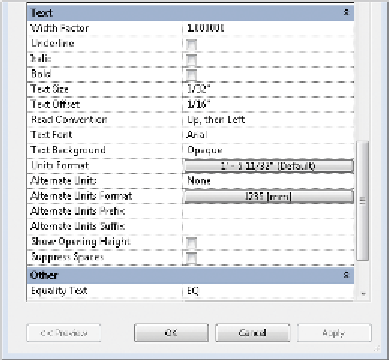
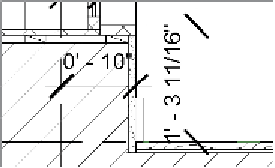












Search WWH ::

Custom Search