Graphics Programs Reference
In-Depth Information
In the following exercise you will investigate editing other 2D annotations by
modifying the default title block family. Title blocks are considered 2D families,
similar to tags and detail components.
exercise 6.9: Modify the title Blocks
To begin, go to the topic's web page at
www.sybex.com/go/
revit2015essentials
, download the files for Chapter 6, and open the file
c06-ex-6.9start.rvt
.
1.
Open sheet A101 from the Project Browser. Select the title block, and
then choose Edit Family from the ribbon.
2.
You need to create a new line type for use in a grid. Go to the Manage
tab's Settings panel, and click Object Styles. When the Object Styles
dialog box opens, click New under Modify Subcategories. Use the
New Subcategory dialog box to create a new line called
Grid Lines
,
as shown in Figure 6.40. From the Subcategory Of drop-down, select
Title Blocks. Then click OK.
Figure 6.40
Adding a new subcategory
3.
Select the Line Color option, and modify the color to a light blue.
Click OK twice to exit the Object Styles dialog box.
4.
You're ready to draw the grid lines. Go to the Create tab's Detail
panel, and click the Line tool. Select the Grid Lines subcategory at
the right end of the ribbon.
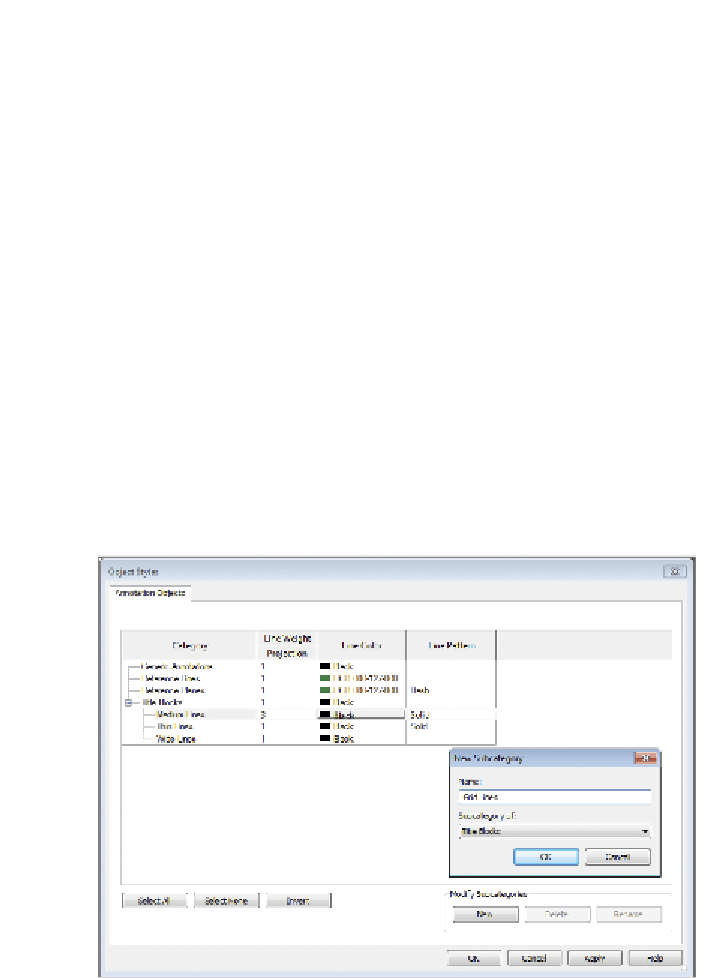















Search WWH ::

Custom Search