Graphics Programs Reference
In-Depth Information
5.
To adjust the settings for displaying information at different scales,
navigate to the Manage tab under Additional Settings
➣
Detail
Level, as shown in Figure 6.4. Click OK to close the dialog
when complete.
Figure 6.4
View Scale-To-Detail Level
Correspondence settings
Detail Level
In the Detail Level settings, you can choose which view scales use one of three
detail levels: Coarse, Medium, or Fine. Based on the scale of the view when a
view is first created, some elements will automatically display or hide. But to
take advantage of this power, you must make sure the content in your project
has the appropriate view scale-to-detail level correspondence. You should also
know that the Detail Level and View Scale parameters are separate properties
of project views. Thus, if you change the scale of a view, the detail level does
not automatically change. The settings shown in Figure 6.4 are automatically
applied only when a view is first created.



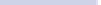
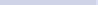














Search WWH ::

Custom Search