Graphics Programs Reference
In-Depth Information
Figure 6.2
Zoom Sheet Size
You will see a more visible difference in what is displayed on the
screen relative to the scale of the view. Notice in both the previous
figures that the hardware on the desk is completely visible in
both views.
4.
Next, change the scale to 1
″
= 40
′
-0
″
[1:50], 1
″
= 20
′
-0
″
[1:20], and
lastly 1
″
= 10
′
-0
″
[1:10]. You can see the change in the desk's
appearance at different scales (Figure 6.3).
Figure 6.3
Elevation at different scales
As you can see, all the geometry of the desk—drawers and hard-
ware—is visible at all view scales. But it doesn't have to be this way.
A good rule of thumb is that if two lines are overlapping to the point
that they'll print like a single line, they probably don't need to be
seen.
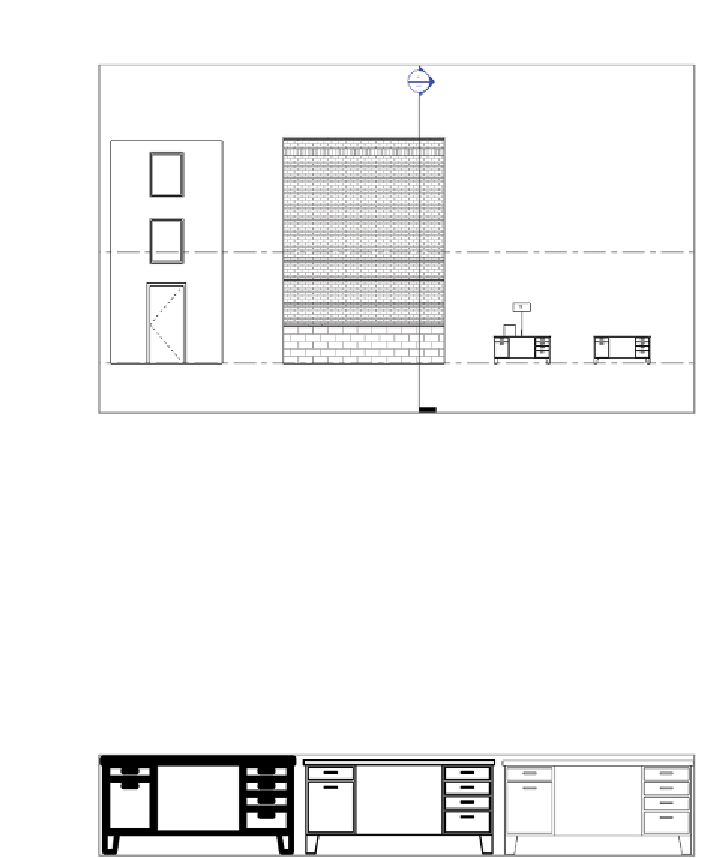














Search WWH ::

Custom Search