Java Reference
In-Depth Information
f.setDefaultCloseOperation (JFrame.EXIT
-
ON
-
CLOSE);
// Add the DrawingPanel object, set dimensions.
f.getContentPane ().add (drawing
-
panel);
f.setSize (new Dimension (240,160));
f.setVisible (true);
} // main
} // class FrameApp
/** This JPanel subclass display an image.**/
class
DrawingPanel
extends JPanel
{
Image fImg;
DrawingPanel (Image img)
{
fImg
=
img;
}
public void paintComponent (Graphics g)
{
super.paintComponent (g);
// Put the image at the center of the panel
int img
-
x
=
getSize ().width/2 - fImg.getWidth (this)/2;
int img
-
y
=
getSize ().height/2 - fImg.getHeight (this)/2;
//Draw image at centered in the middle of the panel
g.drawImage (fImg, img
-
x, img
-
y, this);
} // paintComponent
} // class DrawingPanel
7.6.2 A menu bar for a frame
For most applications with frames, you will want to add a menu bar. Creating a
useful menu bar involves at least three classes. The
JMenuBar
class represents
the menu bar itself while
JMenu
holds instances of
JMenuItem
. The following
code shows how to create the frame and menu bar shown in Figure 7.14(b):
import javax.swing.*;
import java.awt.*;
import java.awt.event.*;
/** This app displays an image and includes a menu bar.**/
public class
FrameMenuApp
extends JFrame
implements ActionListener
Search WWH ::

Custom Search