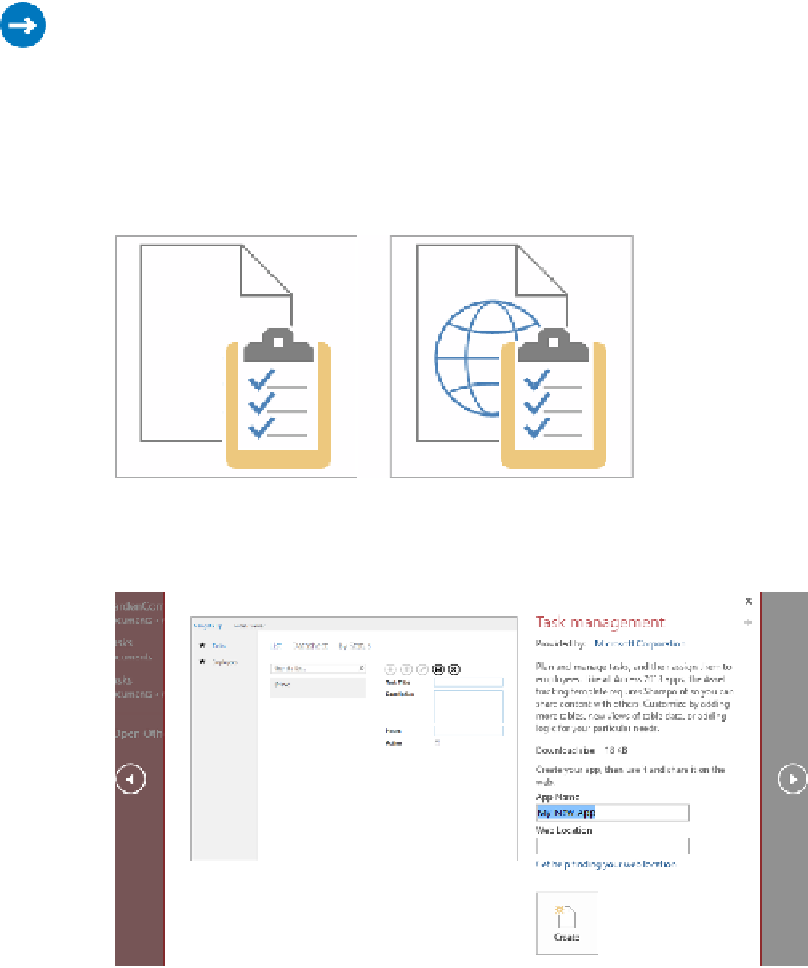Database Reference
In-Depth Information
SET UP
You don't need any practice files to complete this exercise. Close any open
databases, and then follow the steps.
1
With either the Access starting screen or the
New
page of the
Backstage
view dis-
played, scroll the page to display the range of available templates. Notice that the
icons of desktop database templates are designated by a blank page, and the icons
of web app templates are designated by a stylized page with a globe.
2
The globe distinguishes web app templates from desktop database templates.
2
In the list of templates, click the
Task management
web app template icon.
Clicking a web app template icon displays a description of the template and asks you to name
the database and identify the SharePoint site on which it will be stored.