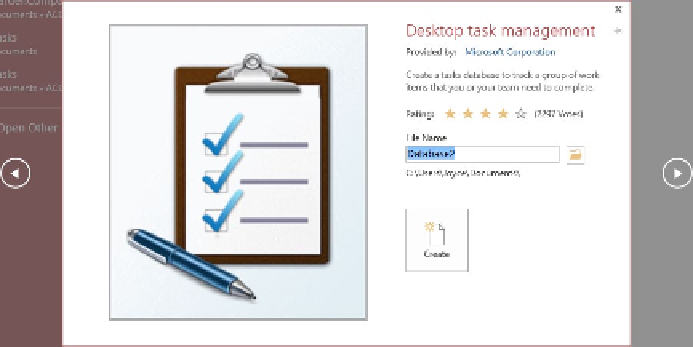Database Reference
In-Depth Information
TIP
If no template seems to be a good starting point for the database you want to
create, you can search for additional templates on the Office website by entering a
category in the Search For Online Templates box and then clicking the Start Search-
ing button.
3
To the left and right of the creation window, click the back and forward arrows to
scroll through the list of available templates, reading their descriptions. Stop when
the creation window for the
Desktop task management
template is displayed.
Unlike other programs that allow you to create a file and then assign a name and storage
location, Access requires that you assign a name and storage location before you create a
new database file.
4
In the
File Name
box, enter
MyTasks
.
TIP
Naming conventions for Access database files follow those for Windows files. File
names cannot contain the following characters: \ / : * ? “ < > |. Although you can use
spaces between words, because database files are sometimes referenced in program-
ming code, most database developers use words with initial capital letters and no
spaces between them.
5
Click the adjacent
Browse
button, and then in the
File New Database
dialog box,
navigate to the
Chapter02
practice file folder.